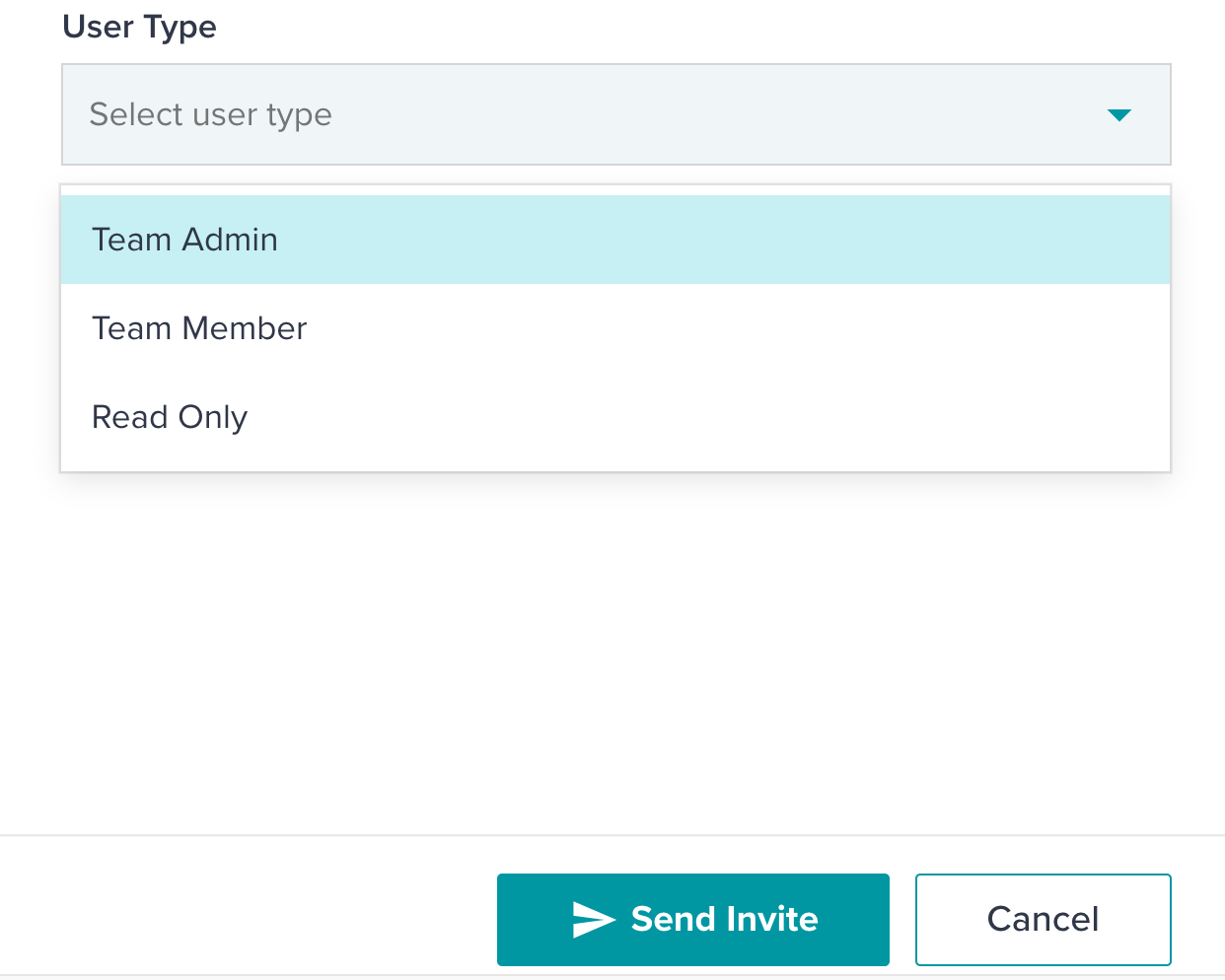*New users can only be added if you are a Team Admin user
To add a new user to your account, go to your settings page and click on users and notifications.
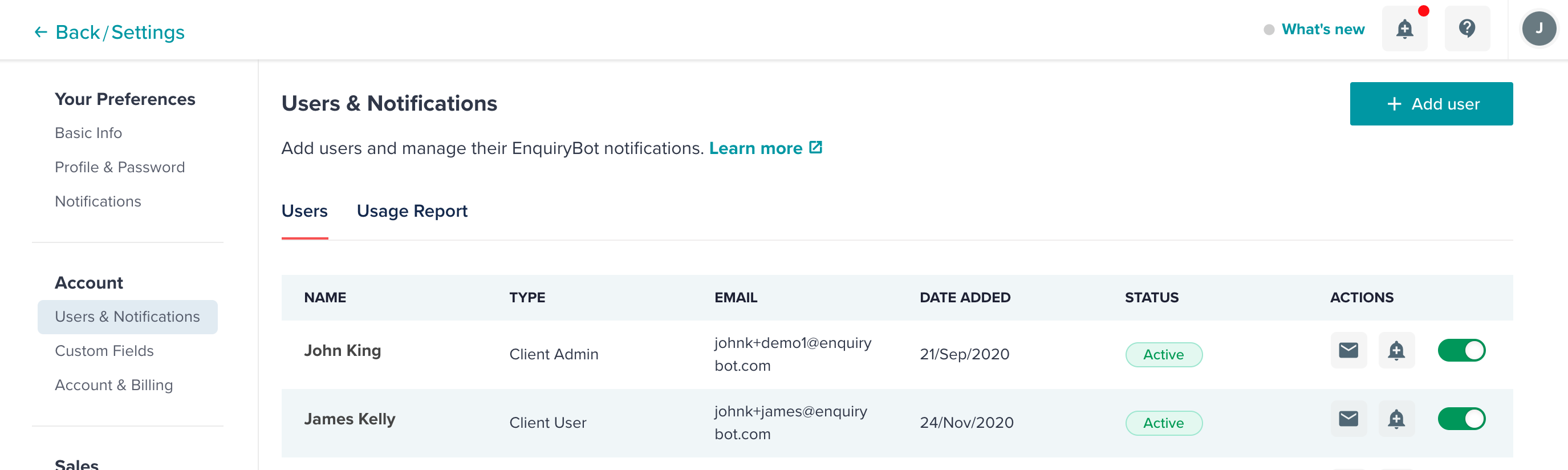
Then click "+ Add user"
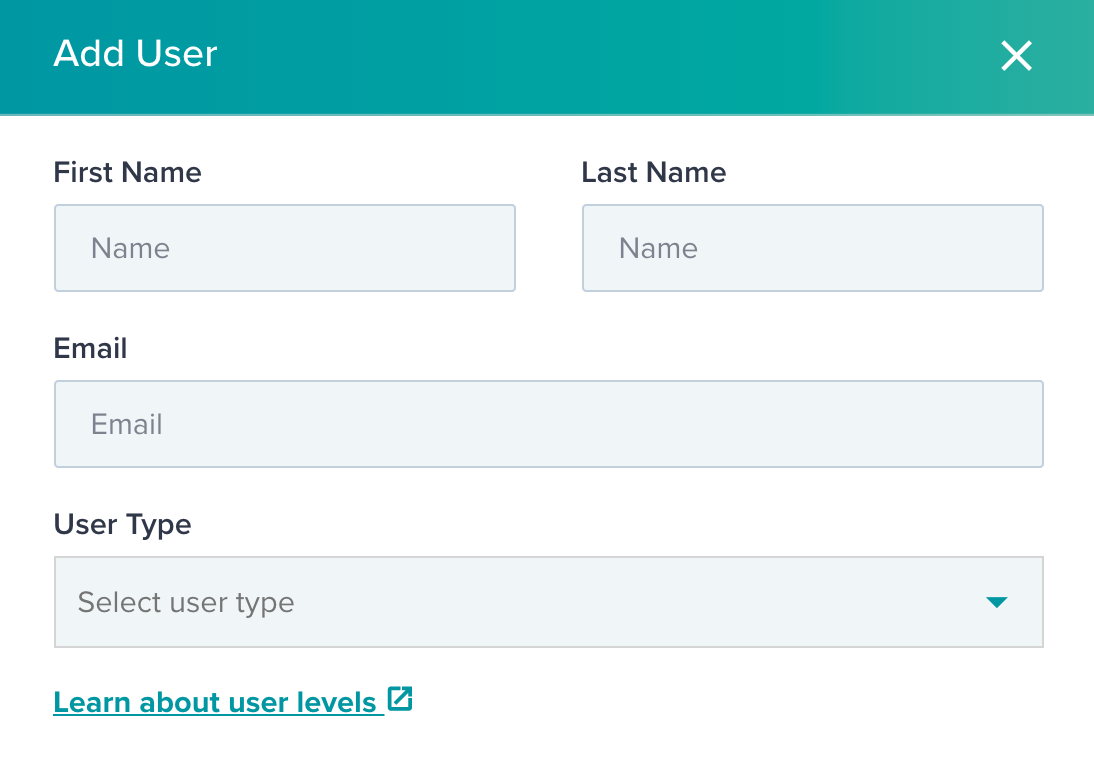
Add the users First Name, Last Name, Email and select their user type. For more on user type, click here. Once you select their user type, click "Send Invite".
An email invitation will be sent to the user with instructions to login and set their password.