A great feature of EnquiryBot is the ability to move enquiries between pipelines. This can be done through our automation feature (more on that here) or manually.
Here we will show you how to manually move enquiries from one pipeline to the next and to multi-select enquiries in bulk to assign, move or archive.
Moving a single enquiry to another pipeline
Step 1. On the right-hand corner of the enquiry card click on the three dots and select move this enquiry from the drop-down menu.
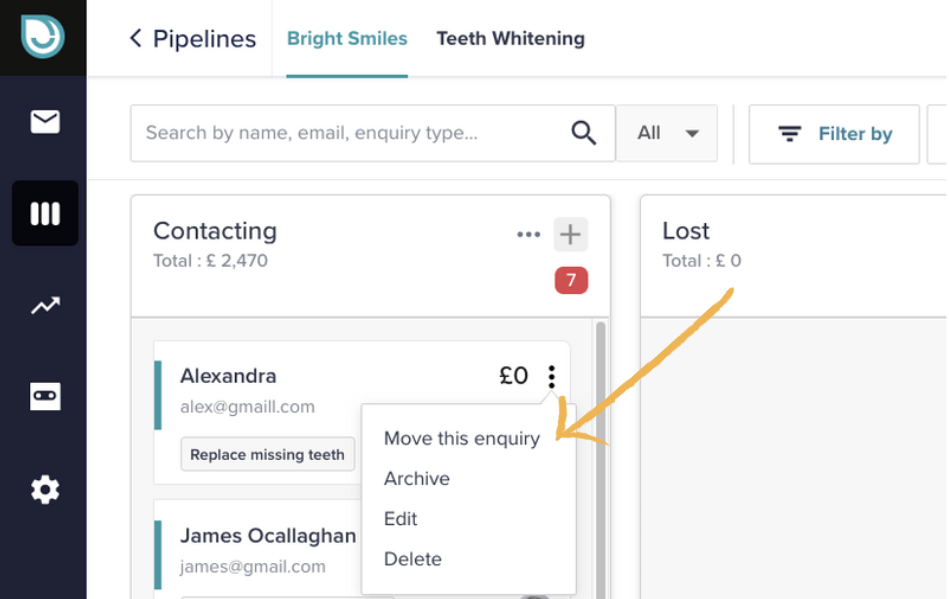
Step 2. On the pop up select the pipeline you would like to move the enquiry to and the relevant stage a press confirm. That's it, the enquiry will now be sent to the selected pipeline and stage!
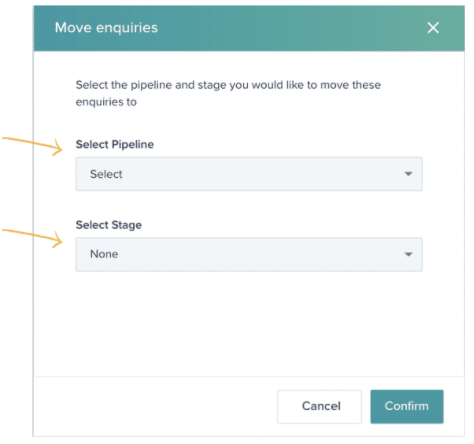
If you want to move, assign or archive more than one enquiry at a time then this is a very useful feature for you.
Step 1. On the stage heading, click the 3 dots. On the drop-down click "Multiple Selection"
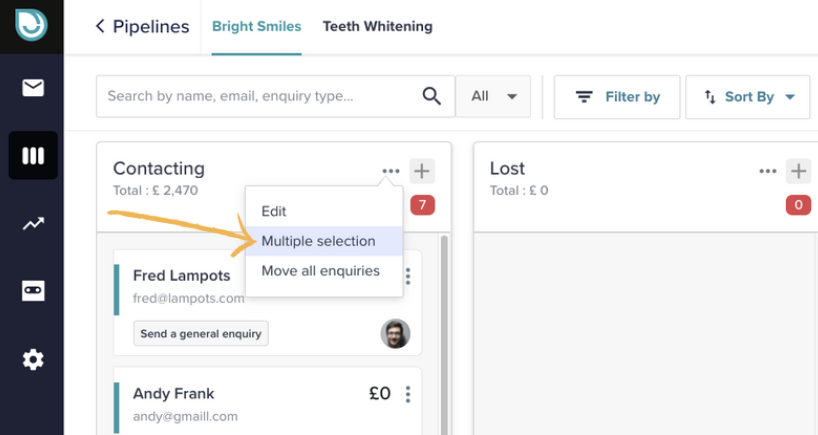
Step 2. The enquiry cards will enter multi-select mode. Select the cards you want by clicking on the bottom right or on the top left click the tickbox with the (2) count after it to select all cards.
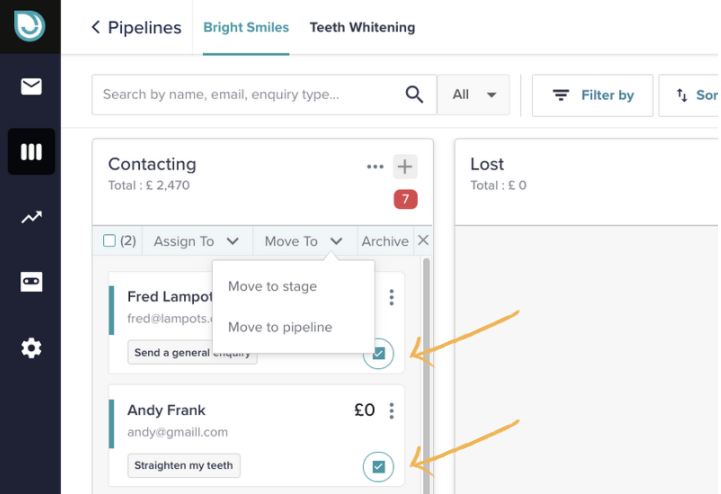
Step 3. Select what you would like to do. There are three options.
Assign to - you can assign all enquiries to a team member
Move to - you can move all enquiries to a stage in the pipeline or to another pipeline
Archive - you can archive all selected enquiries