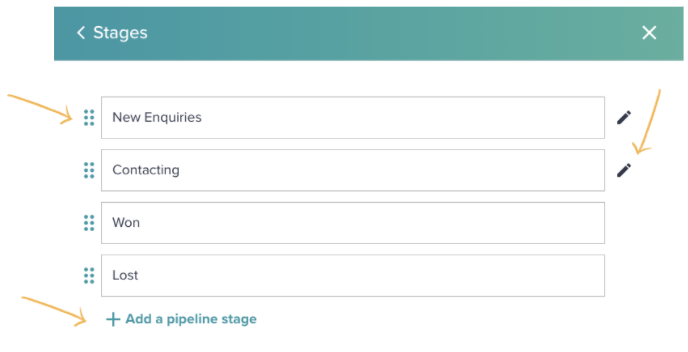To access your pipeline settings click on the settings icon on the top right
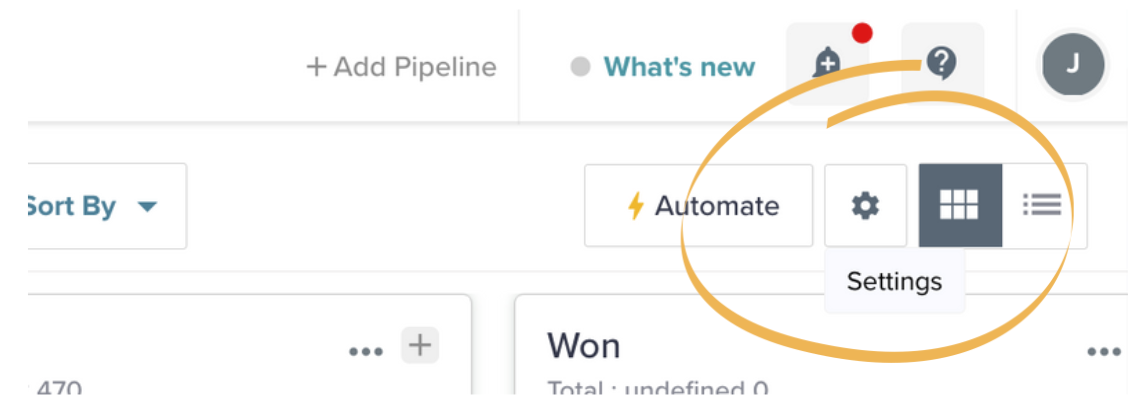
The first section, "Pipeline Settings"
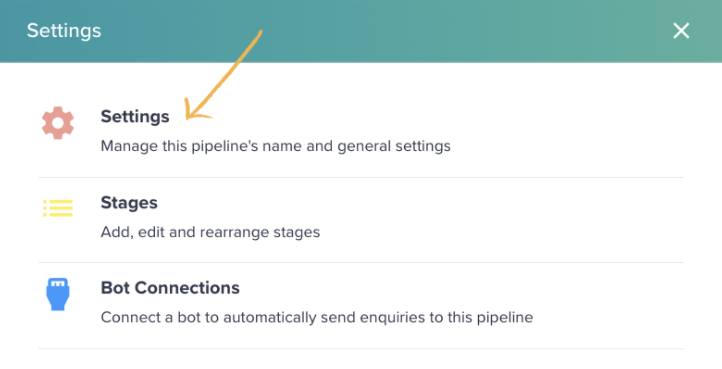
From here you can change 3 settings:
Pipeline Name - Change the name of the pipeline itself.
Pipeline Order - Change the order in which the pipeline appear across the top menu
Delete Pipeline - Delete the pipeline completely. If there are enquiries in the pipeline you will be asked to move them to a different pipeline before deleting them.
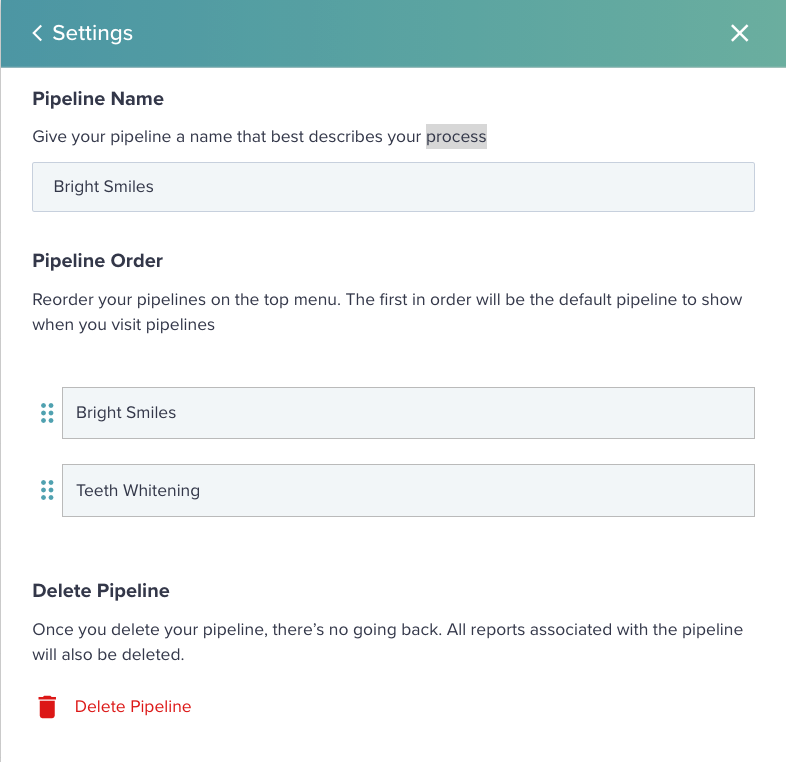
The second section, Stages
From here you reorder, add or change the name of your pipeline stages.
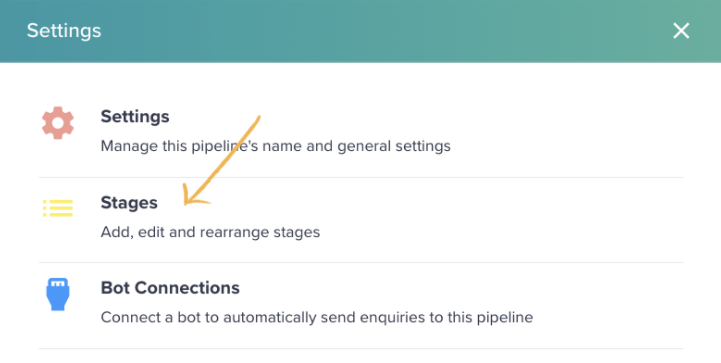
To reorder the stages, you can drag and drop the stage in the order you want.
To edit the name, click the edit icon. Please note if it is a sales pipeline you cannot edit the name of won or lost stages as they are directly tied to reporting.
To add a new stage, simply click + Add a pipeline stage and type in the name of the stage.