A great feature of EnquiryBot is the ability to send email notifications of new enquiries to different users based on the type of enquiry it is. This comes in handy when different departments or members of the team deal with different enquiry types.
Setting this up is easy. Simply head over to your settings and go to users and notifications. Then on the right-hand side click the bell icon.
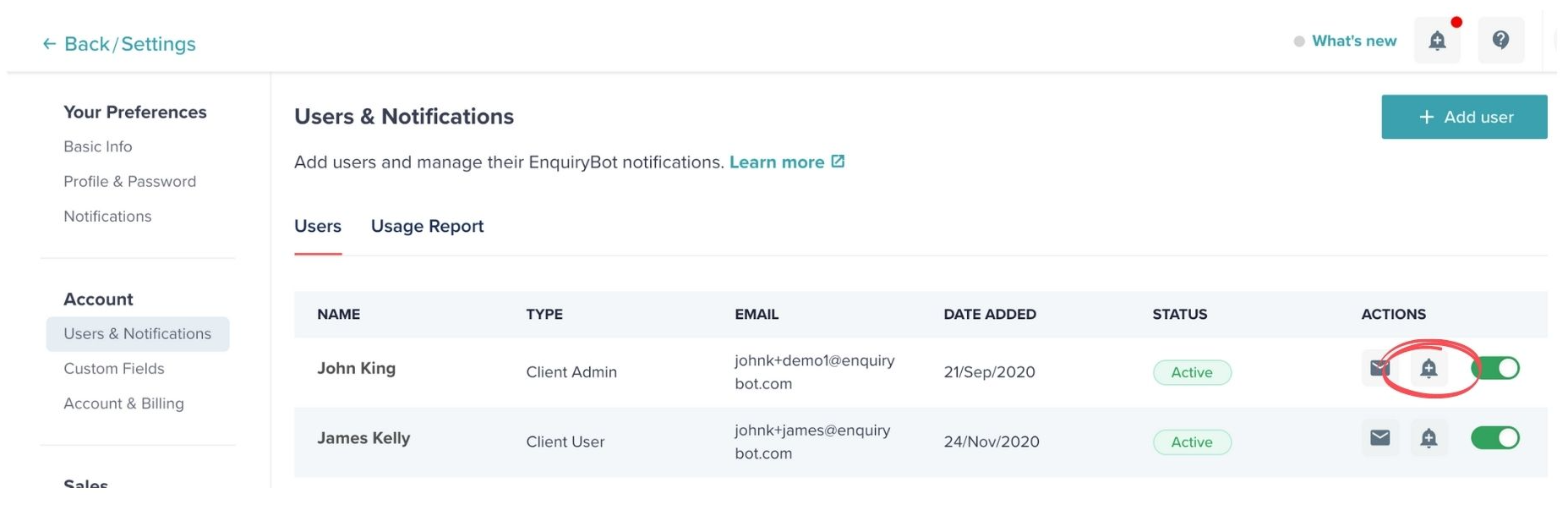
A pop-up will show from the right-hand side.
Step 1 - Select the bot which you want to set notifications for.
Step 2 - Tick the Enquiry types and Sub enquiry types to send to that user
Step 3 - Click save
There is an option to "Auto-assign enquiries to user"
Auto assigning means that enquiries will automatically be assigned to this user in the sales pipeline and inbox. Enquiries can be sent to multiple users by email but only auto-assigned to one user