You can connect your EnquiryBot to your Mailchimp account in just a few clicks.
When connected you will be able to send all or just some types of enquiries directly into one of your Mailchimp Audiences.
Follow the simple steps below to get connected.
Step 1. Find the integration
Go to your bot builder and click on the integrations menu item.
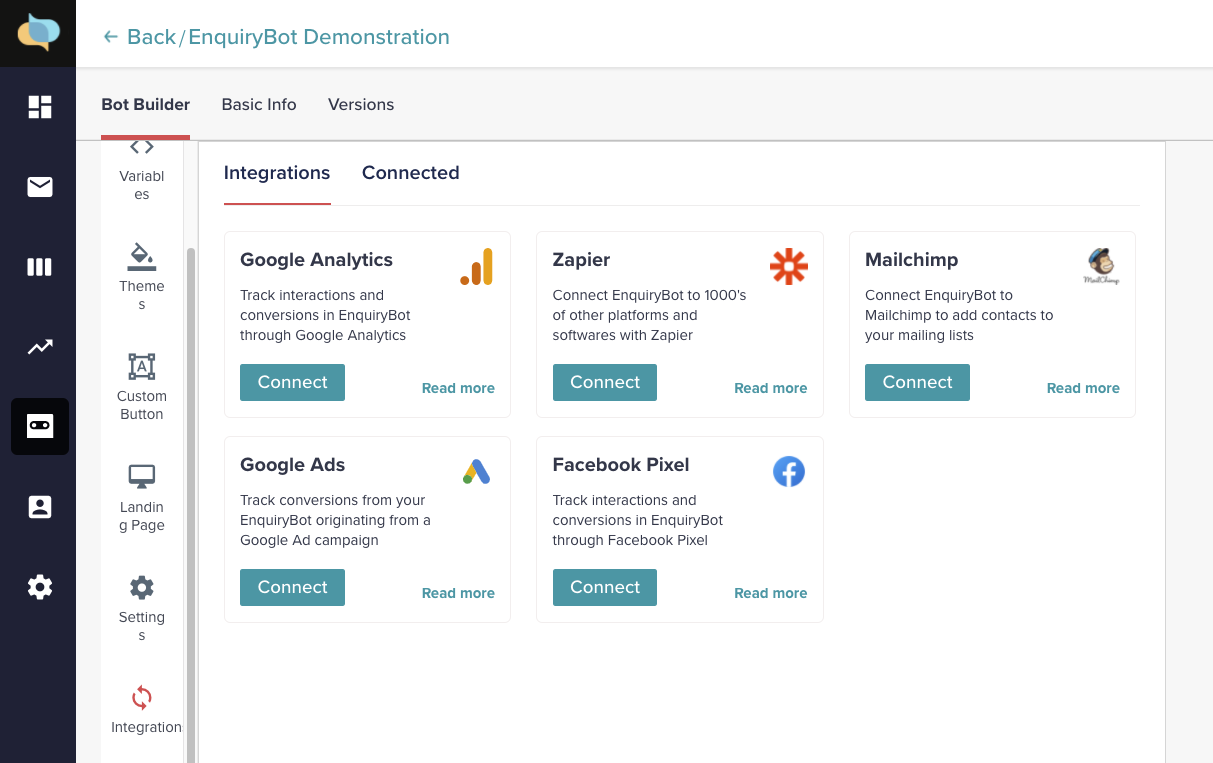
Step 2. Connect
Click connect on the Mailchimp integration. You will then be asked to authorize EnquiryBot to connect to your account. Simply put in your login details for Mailchimp.
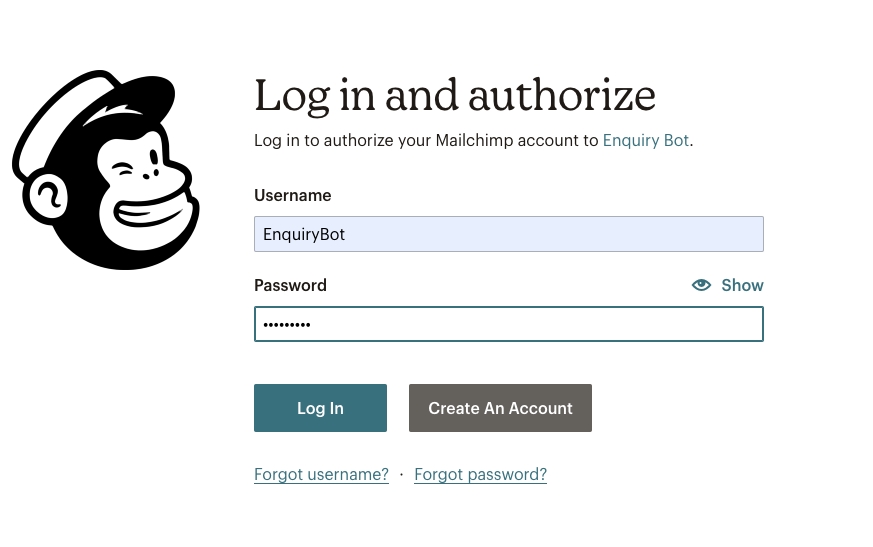
Step 3. Authorize
You will now see this screen. Simply click "Allow"
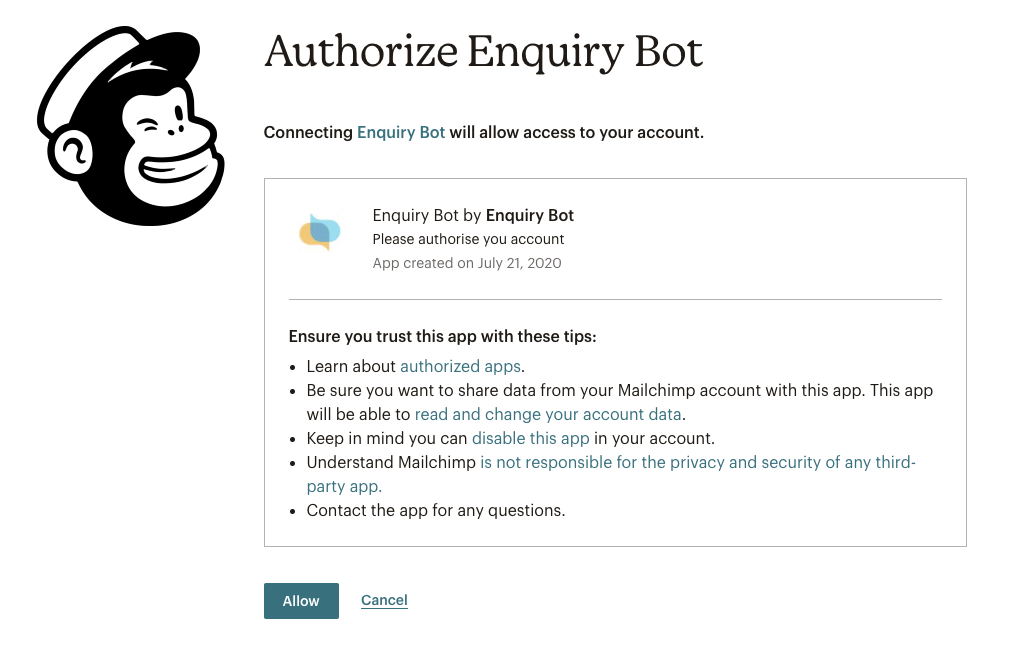
Step 4. Select your Audience
You will now be redirected back into the integration within your account.
Select the Mailchimp audience you would like to send enquiry details into.
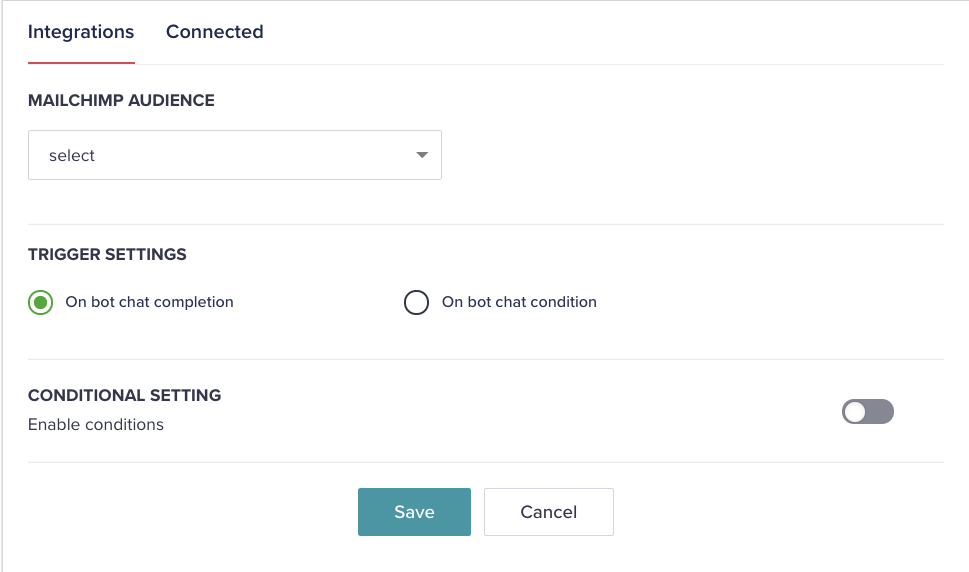
Step 5. Decide what you want to send
Decide if you want to send all enquiries into the audience or just some types of enquiries.
On bot chat completion - sends all completed enquiries to the Mailchimp audience.
On bot chat condition - with this option, you can select the types of enquiries you want to send. You will need to flick on the conditional settings.
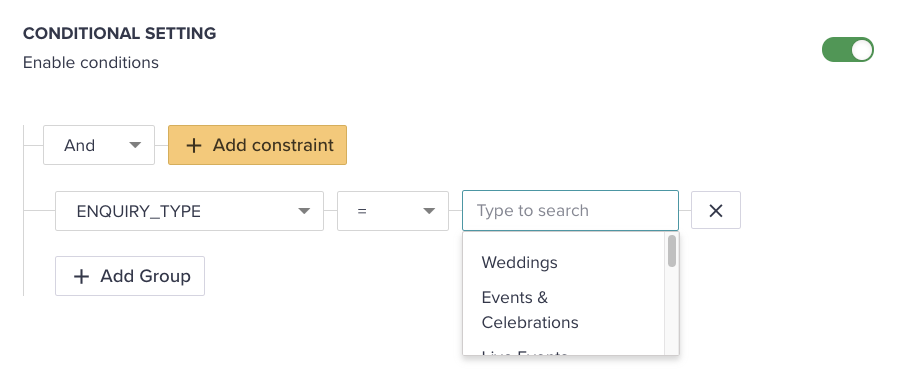
For example, if you want to send Wedding enquiry types, on the left drop-down you would select the variable "Enquiry Type" and then select "Weddings" on the right-hand drop-down.
If you wanted to add weddings & events and celebrations you would need to change the "And" in the top left to "Or" and add another constraint.
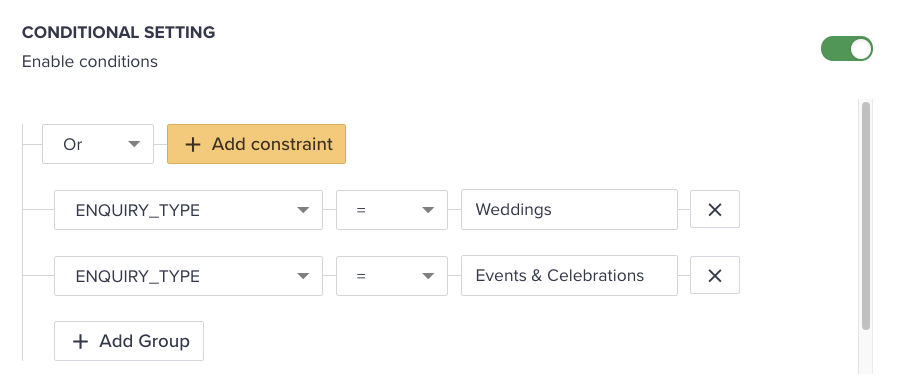
If you need assistance with this feel free to email support@enquirybot.com or hop on the chat at the bottom left-hand corner. Our customer success team will be happy to assist you!
Step 6. Click save and that's it! You're all connected