EnquiryBots integration with Google Analytics allows you to automatically send EnquiryBot events to Google Analytics so that you can track your visitors' interactions and gain an insight into your ad campaign performance.
Once integrated, EnquiryBot sends events to your google analytics account.
The event category will show as EB Chats
The 5 actions within the category are the following
Enquiry Started - This event fires when the user starts a new conversation from a Welcome Message or the Default Widget Call to Action. It appears as "Enquiry Started"
Enquiry Completed - This event fires when the visitor fully completes the chat from start to finish. It appears as "Enquiry Completed" Please note, there can be a case when someone enters email and phone number and then drops off the chat. In this case, it will not fire "Enquiry Completed" as they have no gone completely through the bot all the way to exit.
Email Captured - This event fires when the visitor inputs their email address within the conversation. It appears as "Email Captured."
Phone Captured - This event fires when the visitor inputs their phone number within the conversation. It appears as "Phone Captured."
Dismissed - This event fires when a visitor dismisses or closes the chat popup. It appears as "Dismissed"
How to setup the integration
Step one - On you bot builder, click on the integrations tab on the menu and click "connect" on the Google Analytics integration.
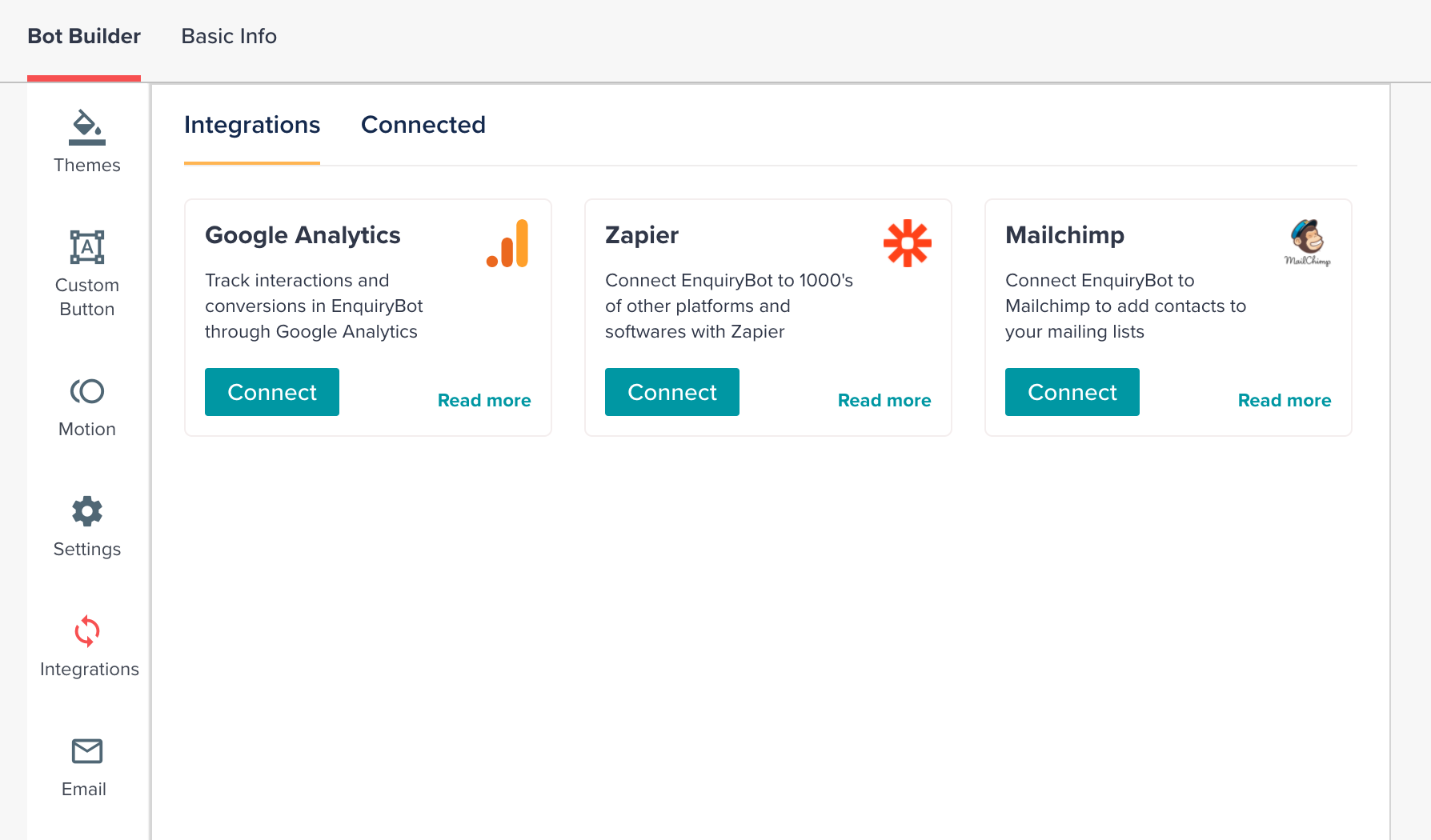
Step 2 - Add your Google Analytics tracking ID and choose which events to track. There are 2 options.
Your tracking ID aka "property ID" from the “Tracking Code” page located in Admin -> Property Column -> Tracking Info -> Tracking Code. inside your Google Analytics account.
Send all events
Send specific events
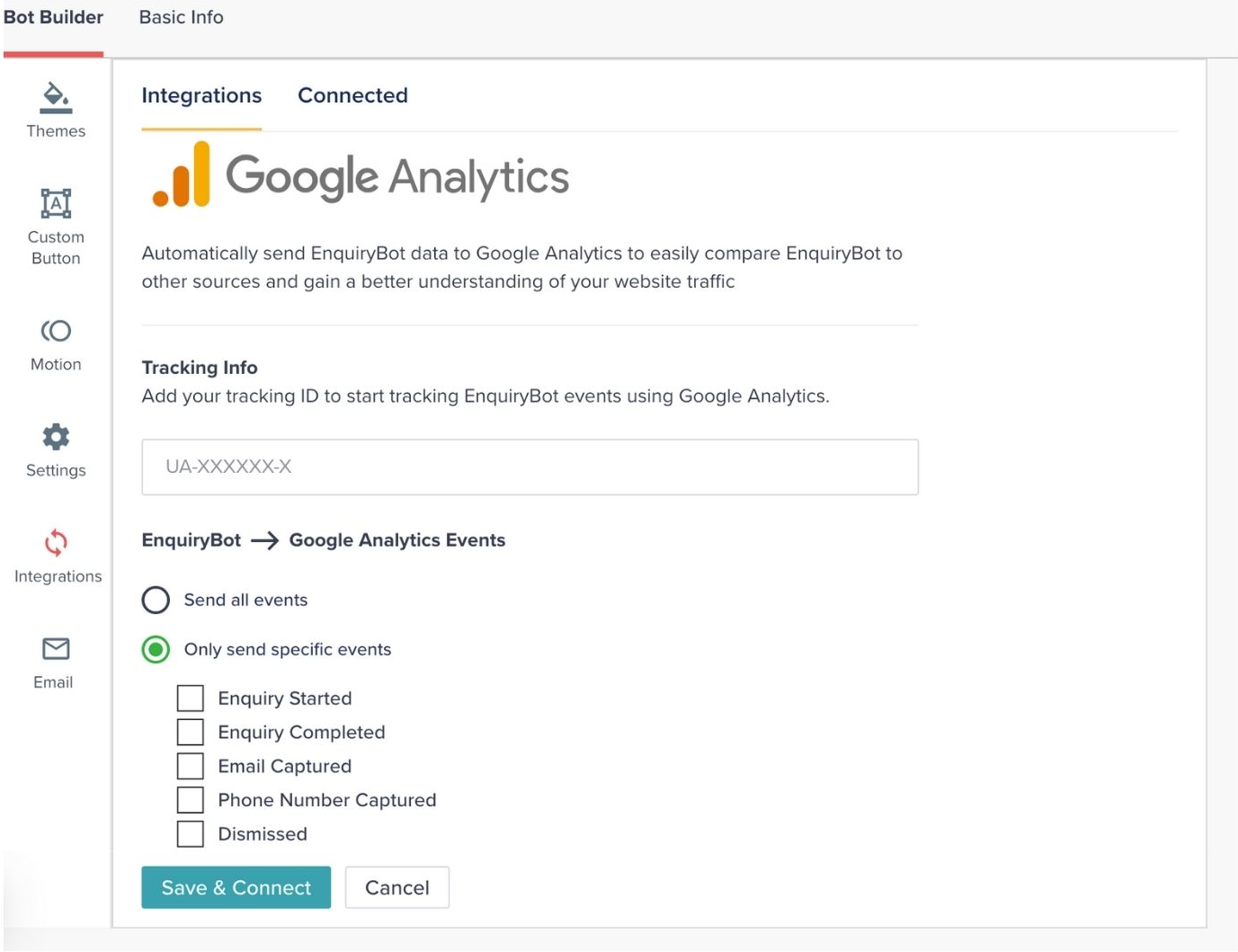
Step 3 - Once you've decided on what events you would like to send, click "Save & Connect" and that's it!
Each time one of the above actions happens with your EnquiryBot an event will be fired and send to your Google Analytics account.
Viewing Events in Google Analytics
Within your google analytics account, you can view these events by clicking on the Behaviour menu item on the left-hand side and then events as per the image below:
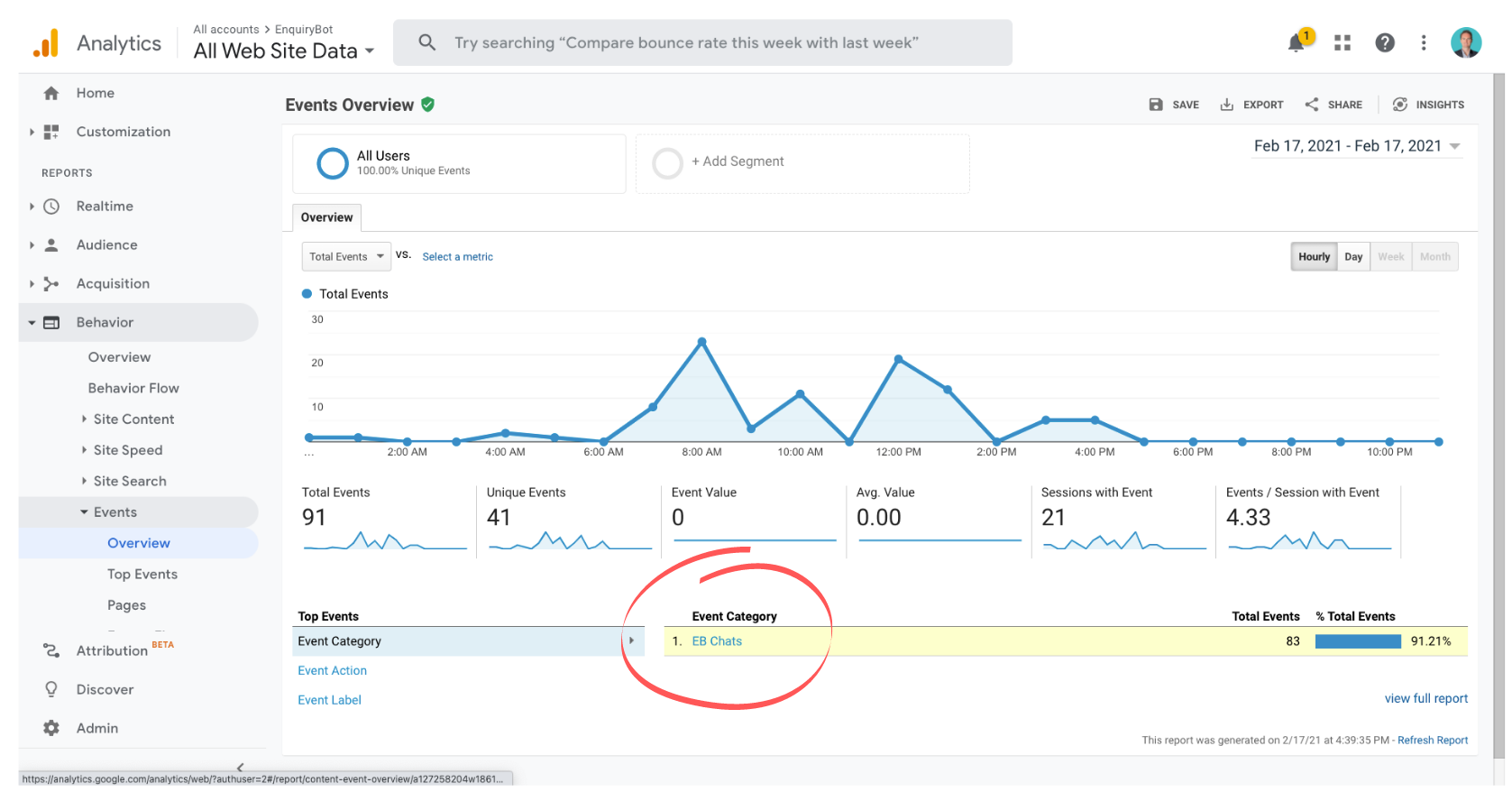
You can drill down to the 5 event actions by clicking event actions.
Once you capture EnquiryBot events in Google Analytics this opens up a number of ways to track your ad campaigns via google ads and google tag manager.
Please note* Events in google analytics can sometimes take 24-48 hours to be recorded on the events tab. If you do not see your events immediately please wait.
This is how Google Analytics processes events.
