WordPress is the most widely used content management system out there powering over 35% of all websites on the internet.
If you are using WordPress as your CMS then adding EnquiryBot to your site is really easy.
Firstly, Install "Insert Headers and Footers Plugin"
When logged into your website, go to Plugins on the left menu and click "Add Plugins". Then search for Insert Headers and footers.
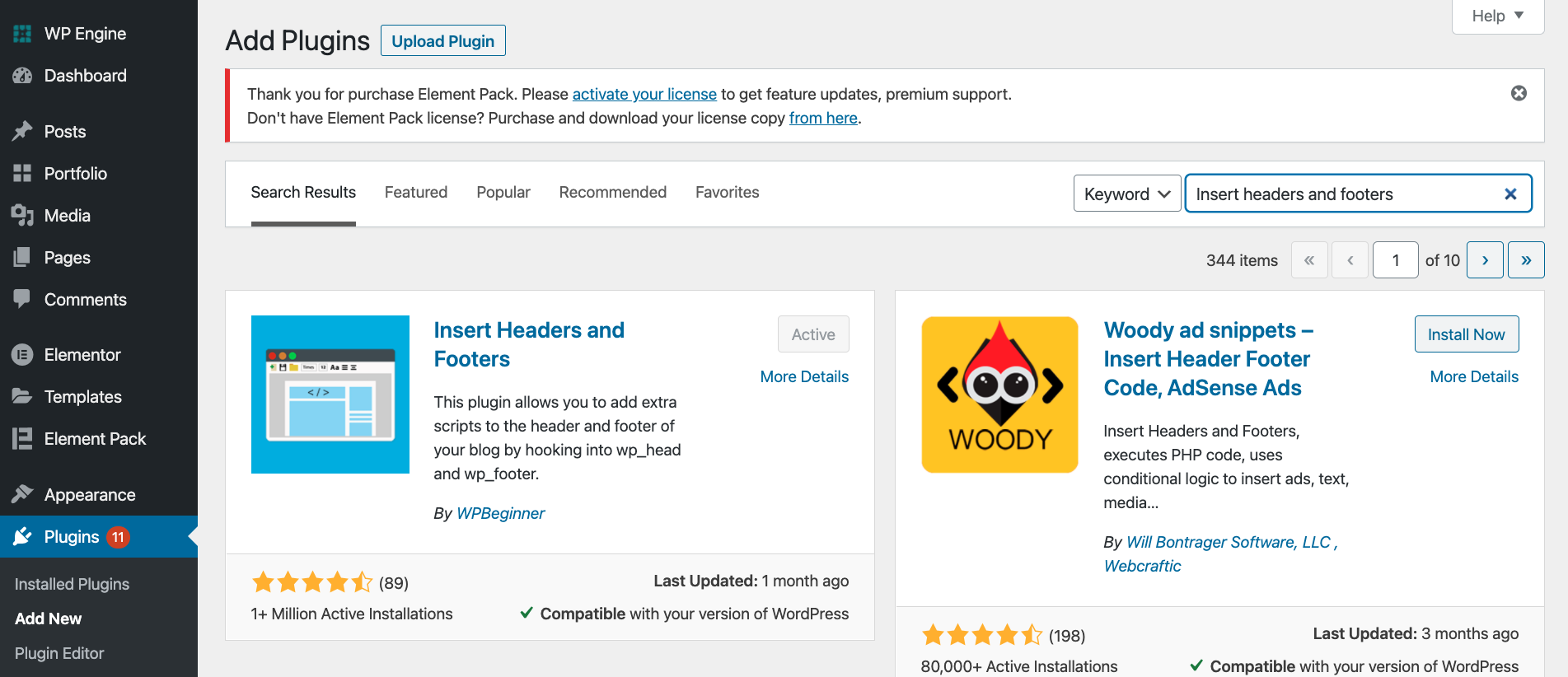
Then, click on the Install Now button, once installed, click the activate button.
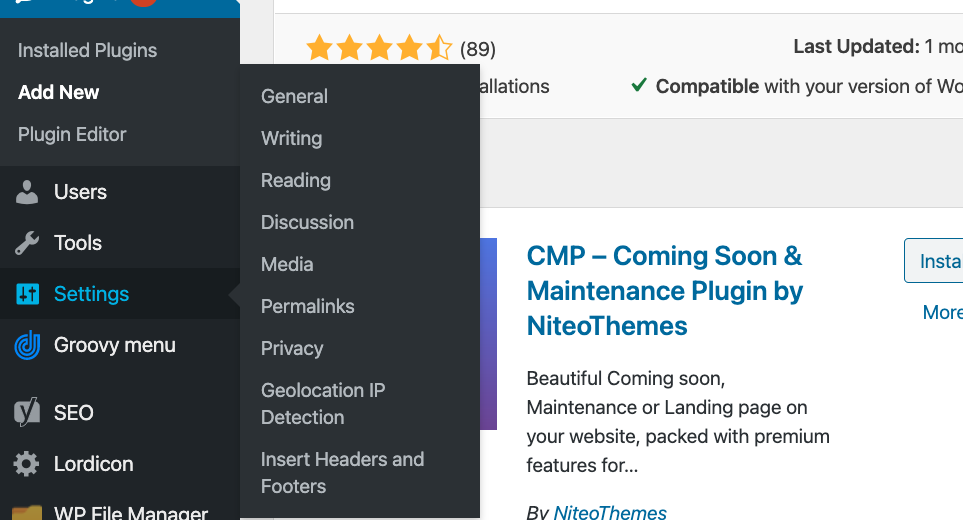
Next, go to settings and click on Insert headers and footers.
Go over to your bot builder on EnquiryBot and grab your Embed code by clicking copy code on the basic info tab.
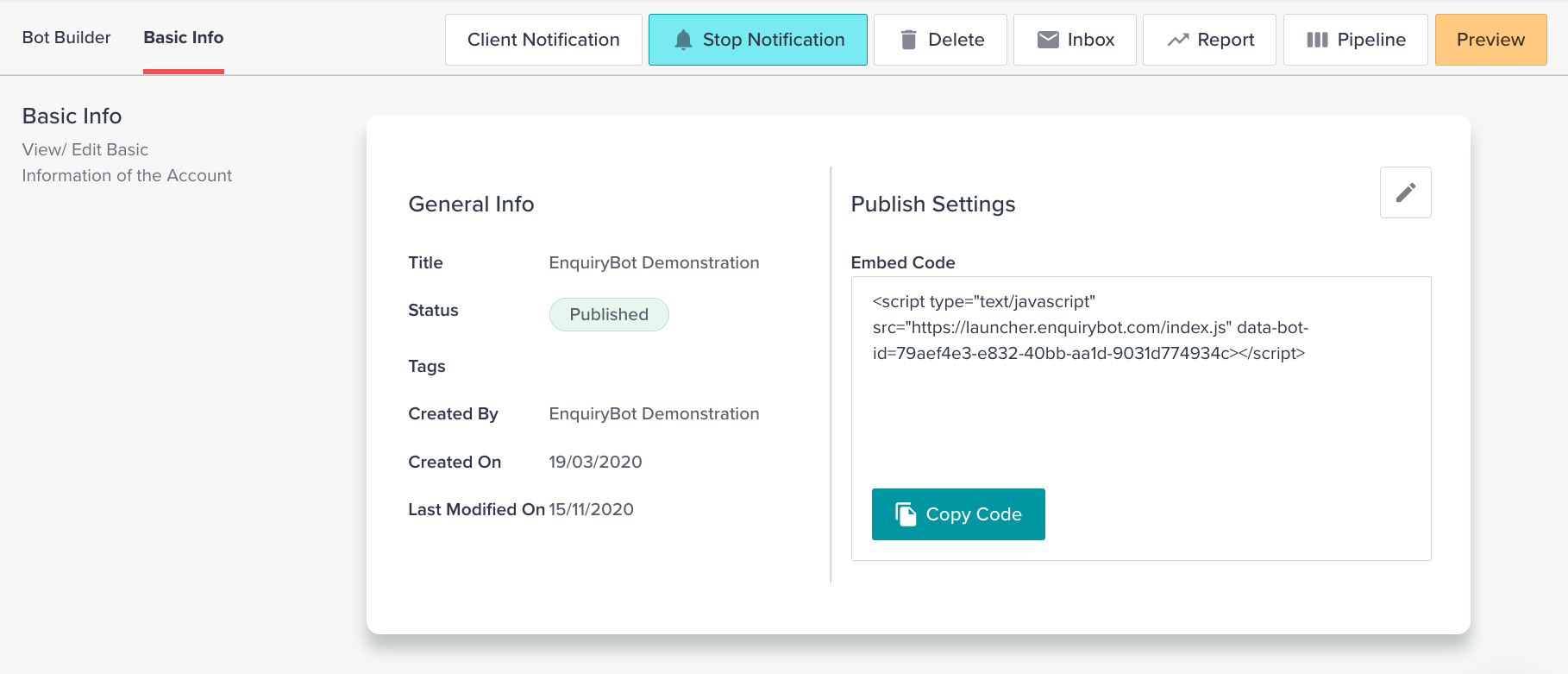
Then, in the header section on the Insert headers and footers section, simply paste your EnquiryBot embed code and hit save.
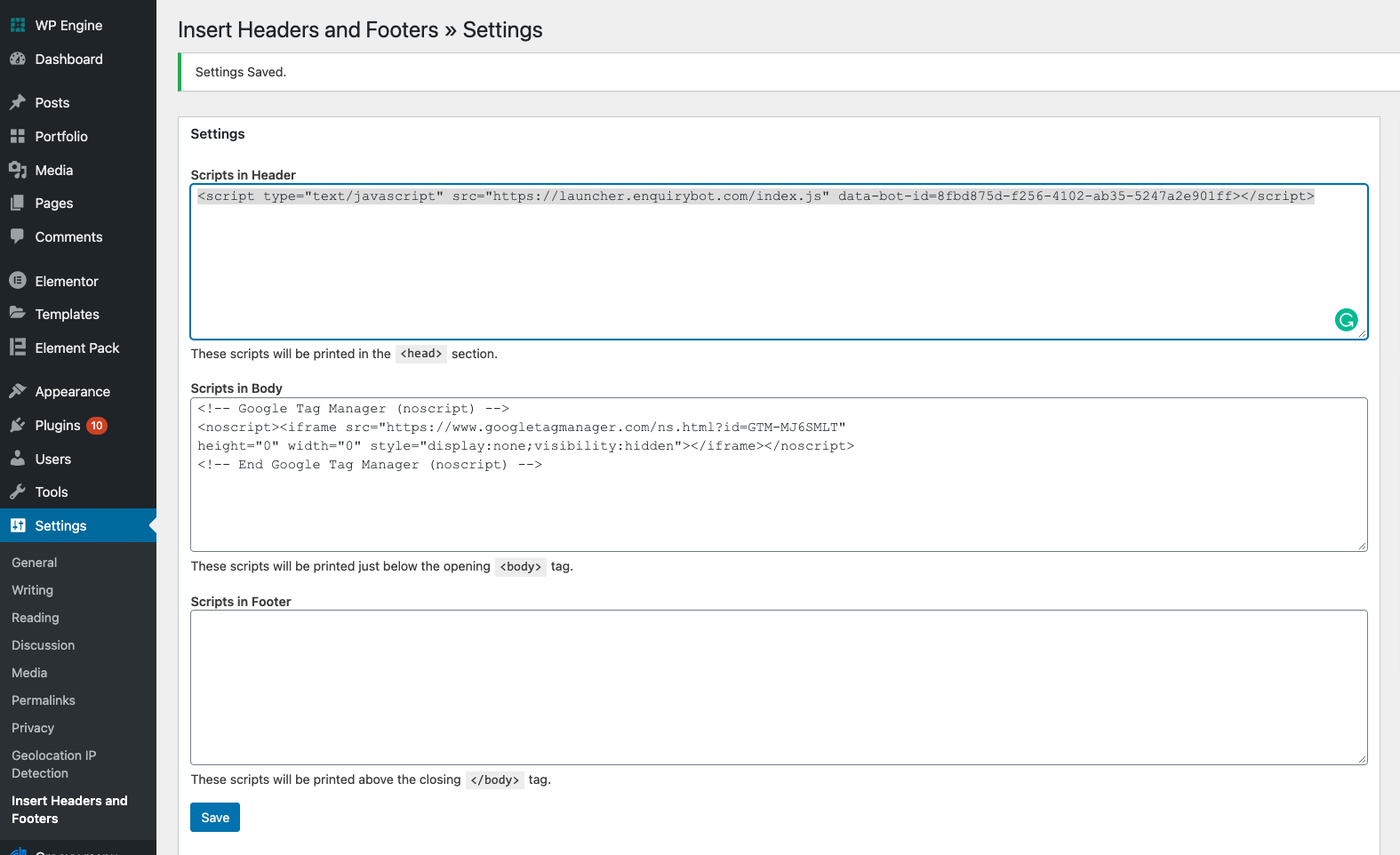
If there are any issues on your site, try adding the code in the footer section "scripts in footer" and hit save.
And that's it! Your EnquiryBot will be live and generating enquiries.