If you have connected lead ads and you can’t see the lead ads coming in follow the below steps to check the connection:
Go to this link to check the connection: https://developers.facebook.com/tools/lead-ads-testing
Click on the “Delete lead” button first
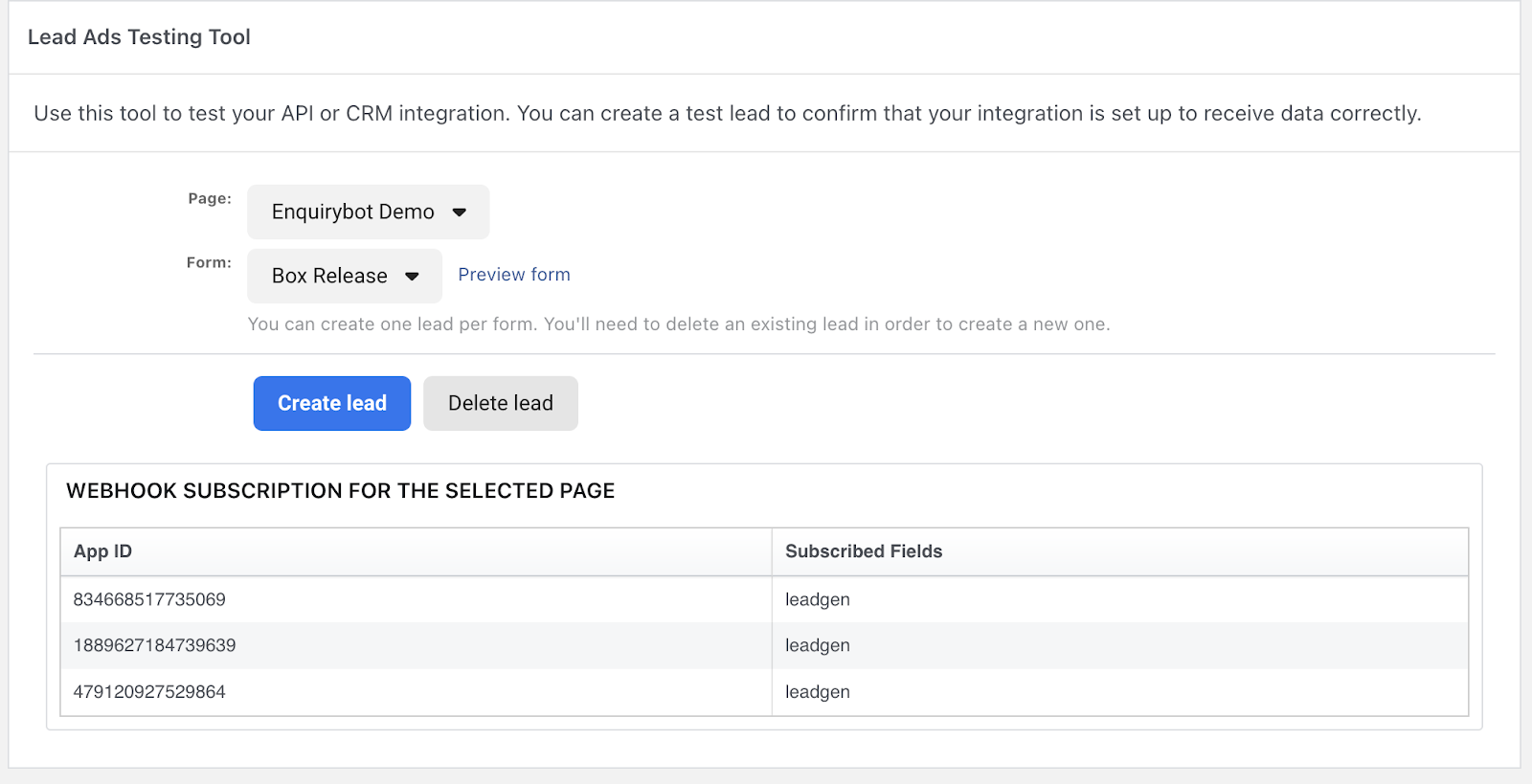
Then click on “Create Lead” so that a test lead can be created
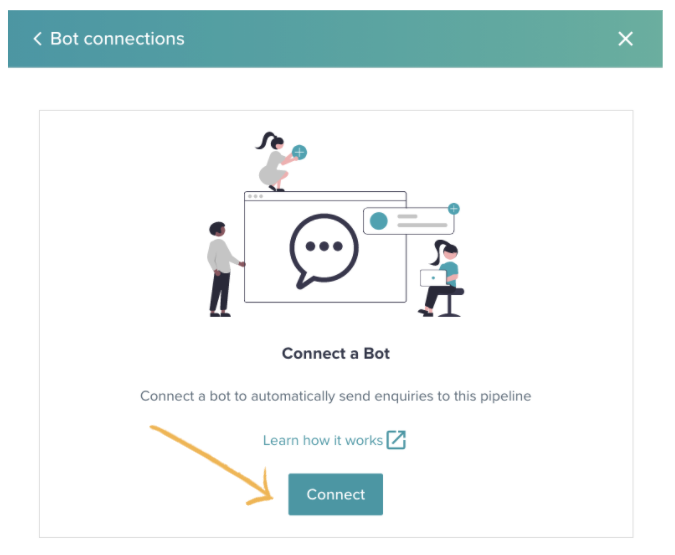
Once a lead gets created you will see the “Track status” button at the bottom left, click on it to test the status
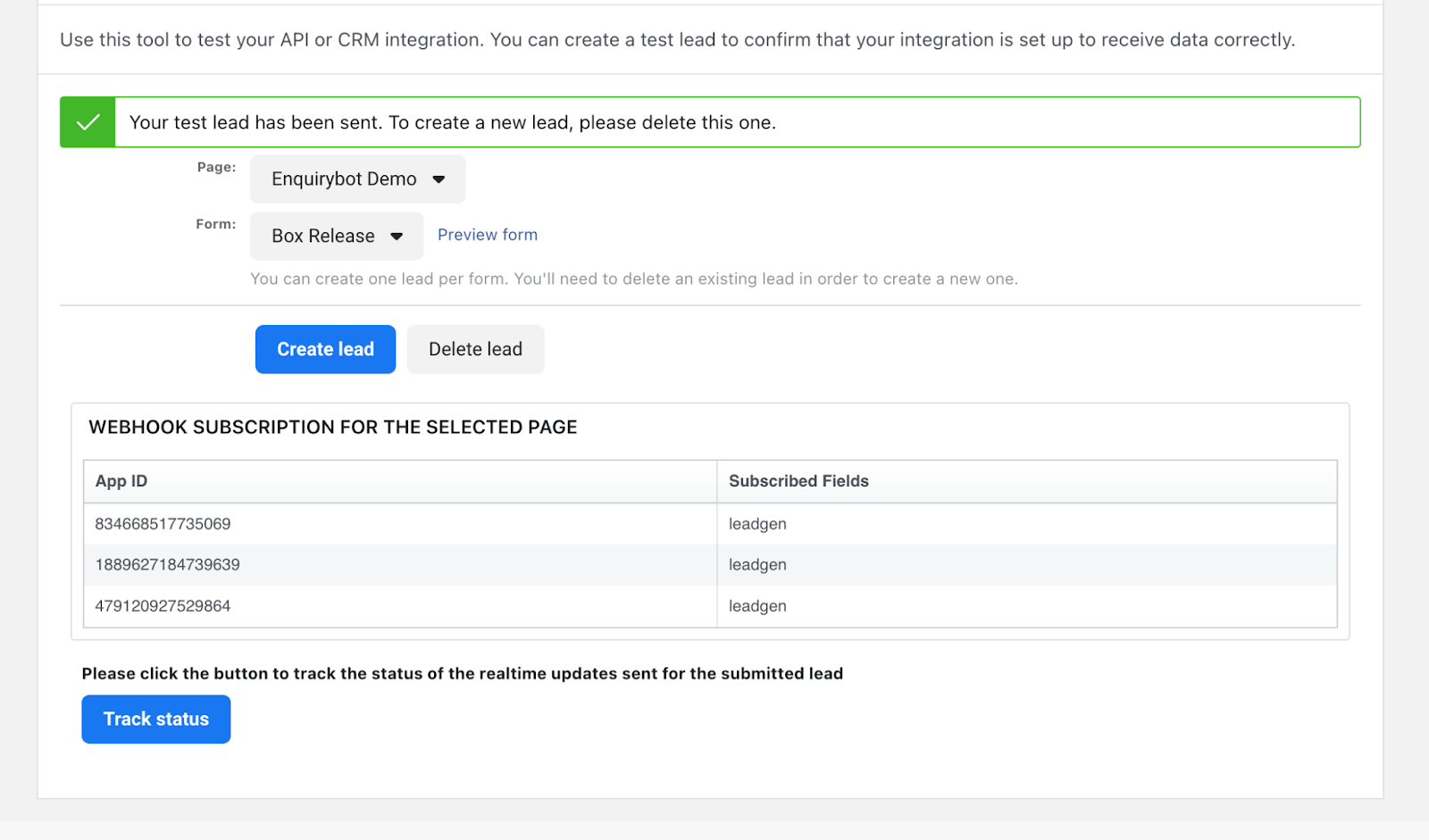
In the status list, look for the App ID ending with 64
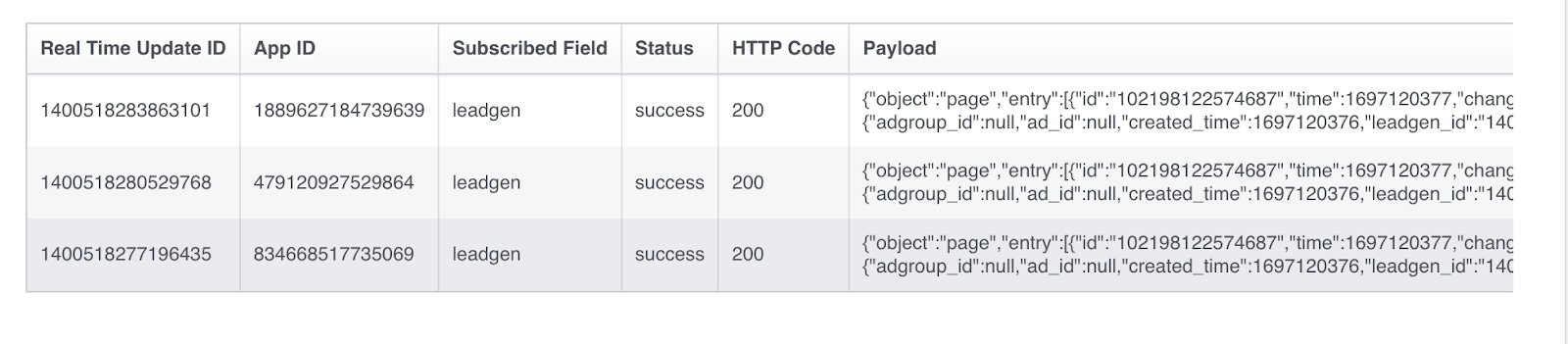
If the status of the App ID is “Success” then your connection is working properly.
If you get the “failure” status, scroll to the right to check the error message
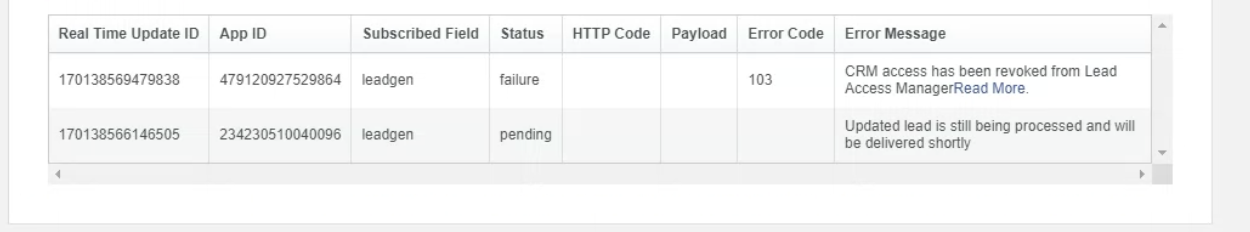
If the error message says “CRM access has been revoked from Lead Access Manager, then you’ll have to follow the below steps to allow access to Enquirybot CRM”
This usually happens if you connect your FB lead ads to another CRM.
Go to this link: https://www.facebook.com/business/help/618808448980683
Then click on “business settings”
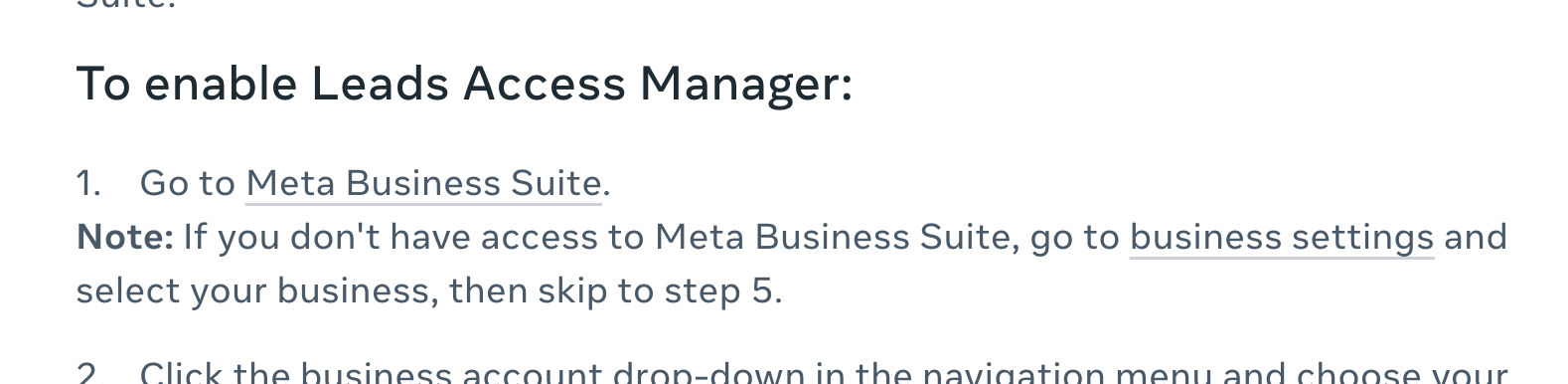
Meta will redirect you to your business settings page - Select “Integration” from the left menu
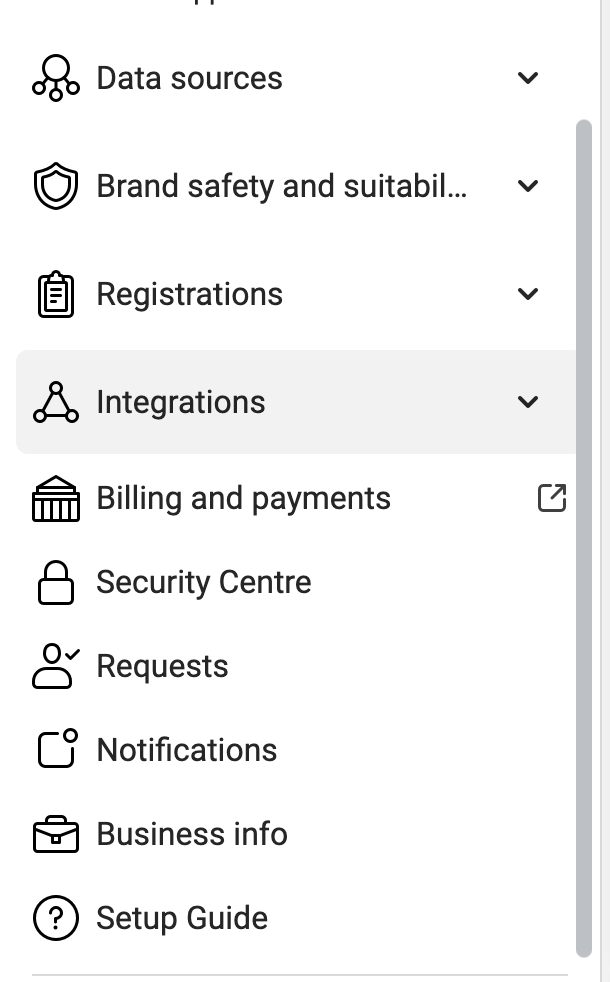
Then lead access
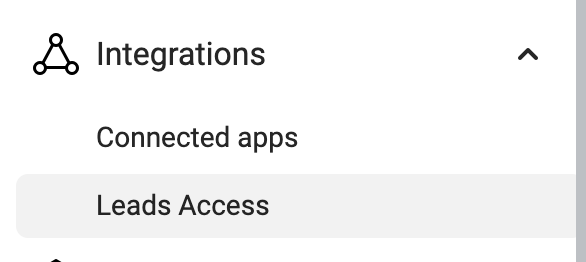
Click on CRMs
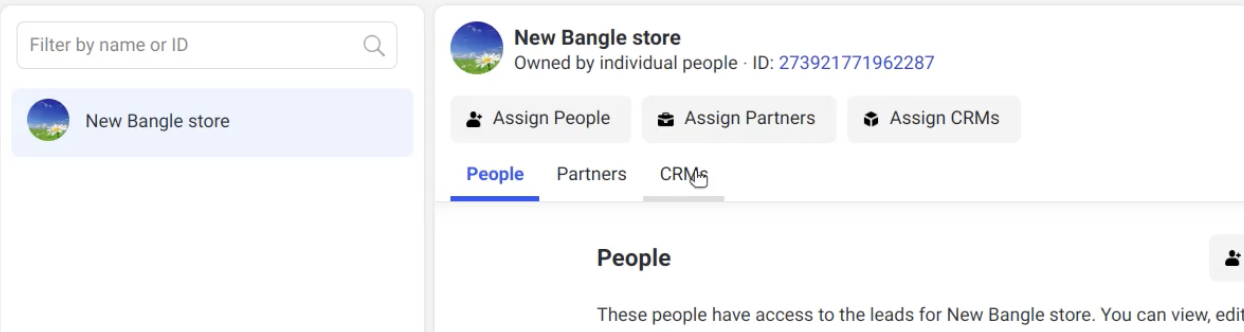
If you cannot find “Enquirybot” in connected CRMs then click on “Assign CRMs”
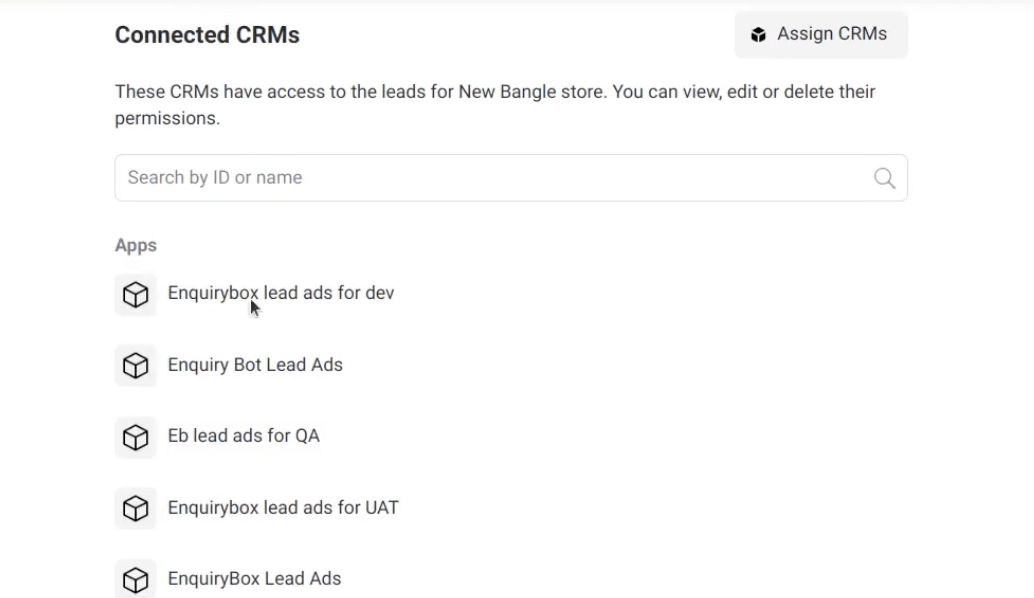
From the pop-up, you just have to give permission to the “Enquirybot” App and select “Assign”
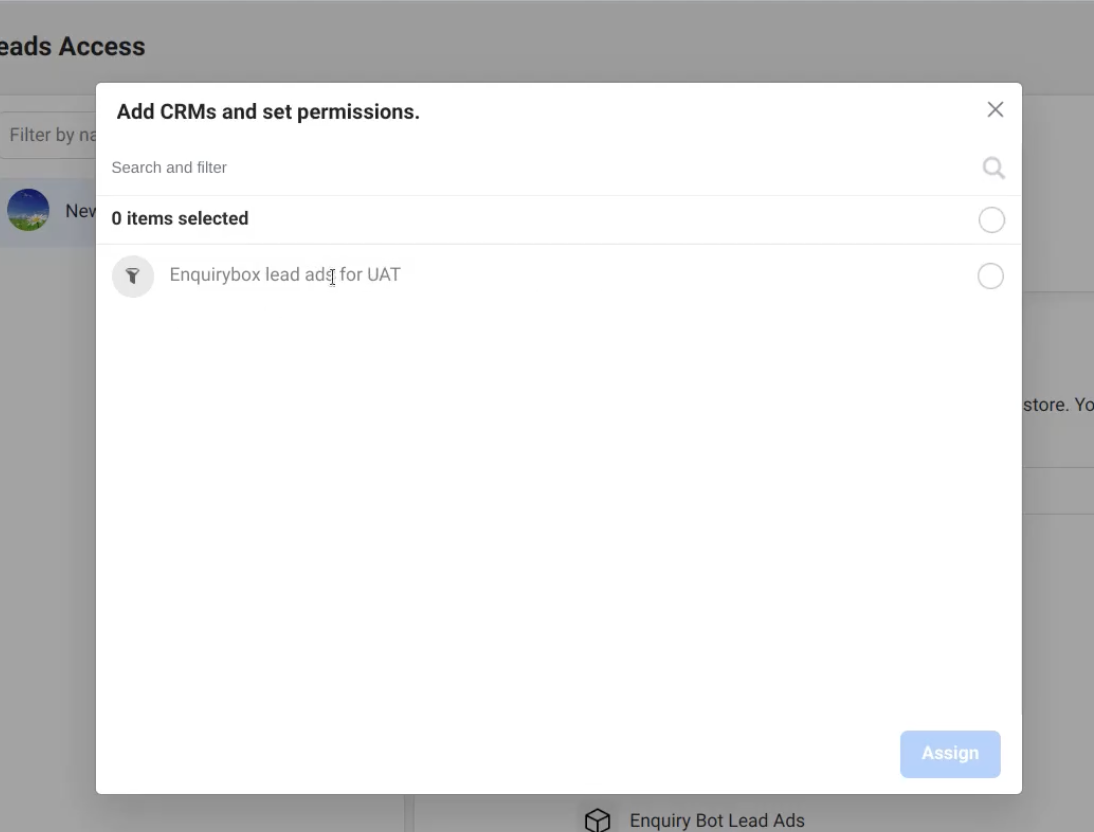
Once assigned, your leads will start coming into Enquirybot
You can follow the first step to test the connection again
