Updating the details of the card used to pay for your monthly EnquiryBot subscription just takes a few clicks.
Please note, you must be a team admin user level to access this feature.
Step 1. Click on the settings icon on the left-hand menu.
Step 2. Click on Account and billing
Step 3. Click on the payment method tab
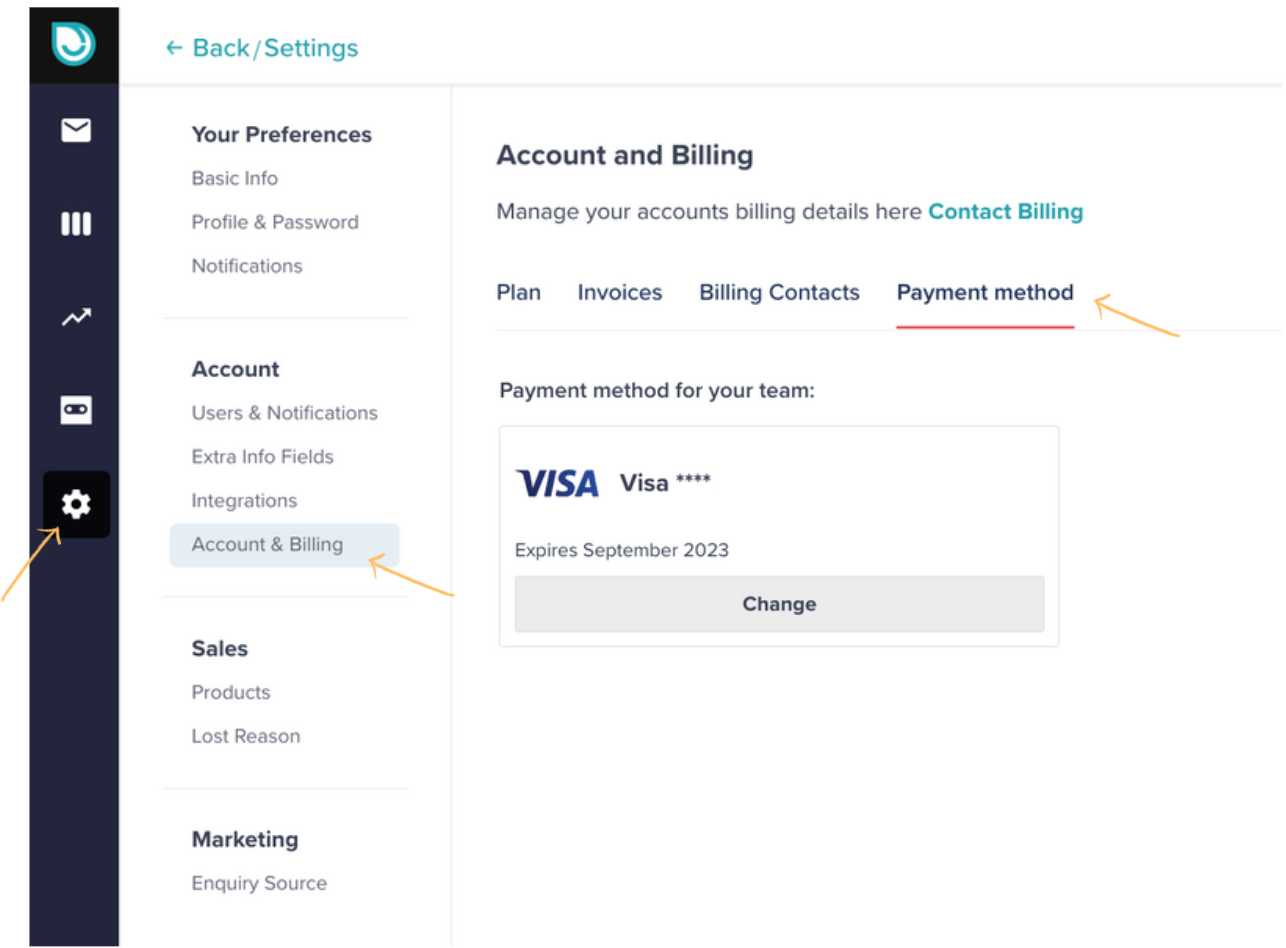
Step 4. On the pop-up screen input the new card you would like to add and save.
