When an enquiry comes into your inbox or you manually add an enquiry in, you can easily reply to the enquiry by email.
Step 1. Click on the relevant enquiry and then click "Write your reply here"
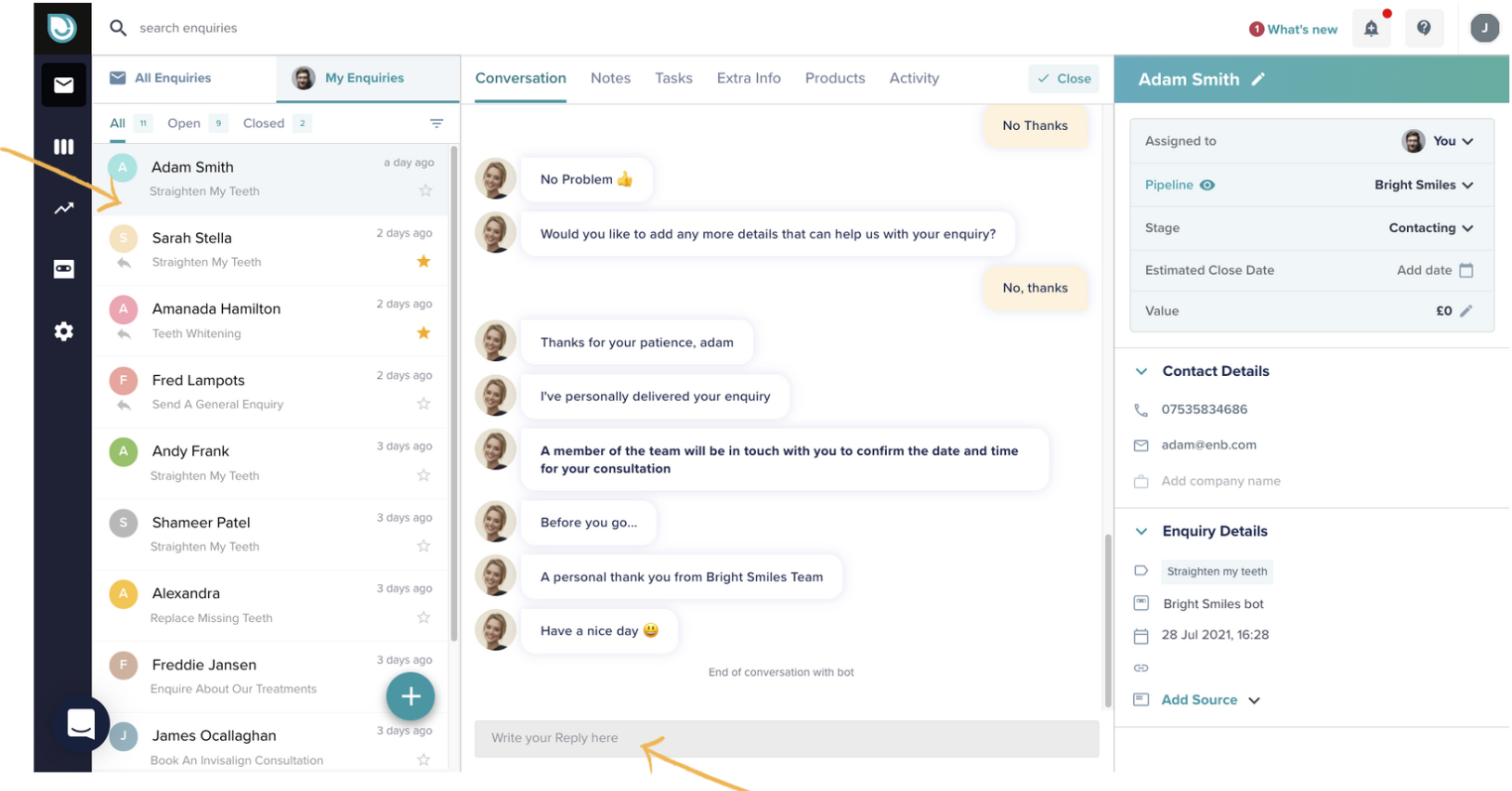
The email editor will pop up. In the editor simply type your message and hit send. By default, the email of the customer will be added to the To: field. You can also cc another member of the team or change the subject of the email.
By default, we add in "Your recent conversation with [business name]
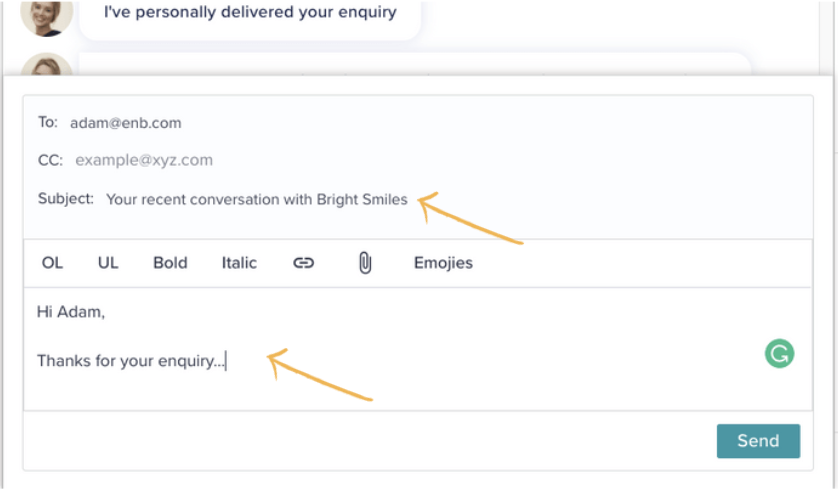
You can also add an attachment to the email reply by clicking on the attachment icon and uploading your attachment.
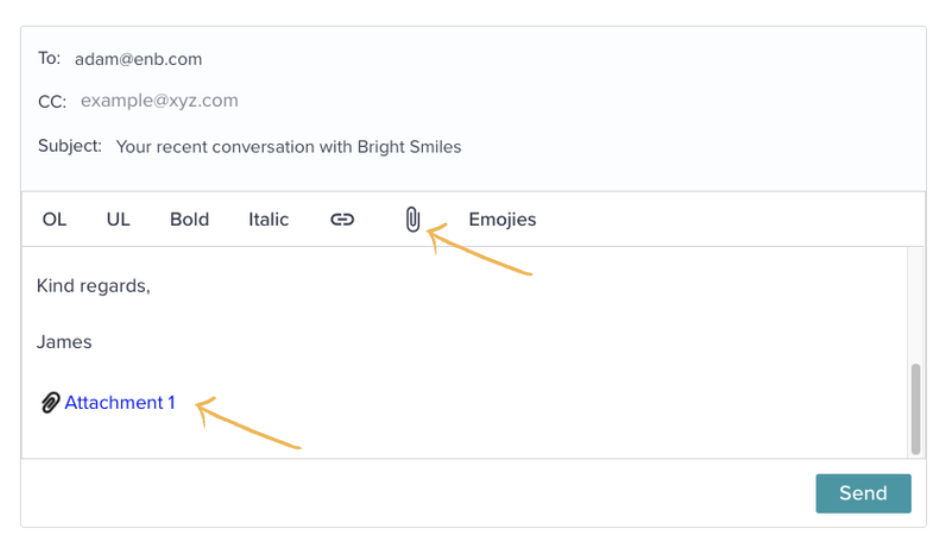
When you hit send, the reply will pop into the conversation thread so you can track the history of the conversation with the customer.
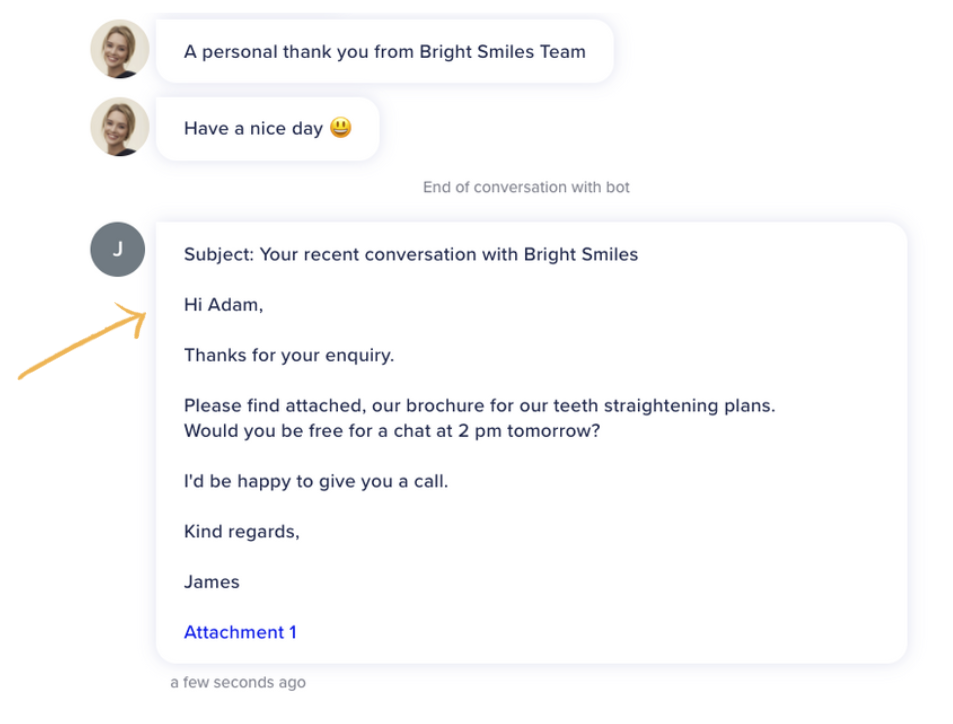
What happens when you send the email? What does the customer see?
The customer will receive the email in their inbox like the example below. The name from which the email has come from will be your user name. The email address from which the email comes from is inbox@enquirybot.com
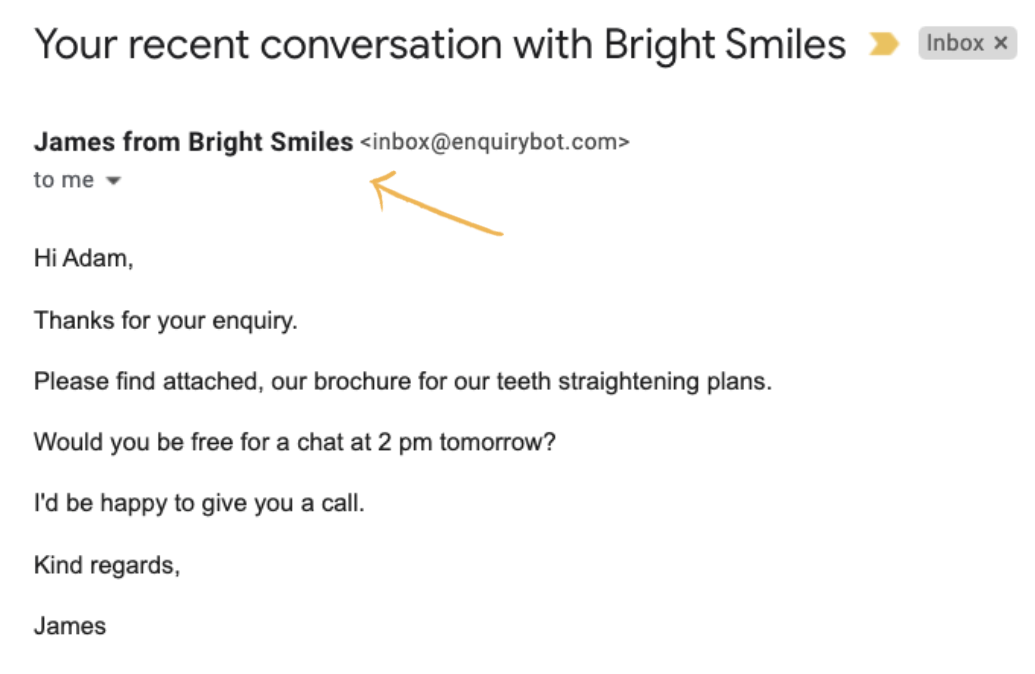
If you would like to change the for example how the from name appears "James from Bright Smiles" you can do that in your settings section under profile and password in the display name section.
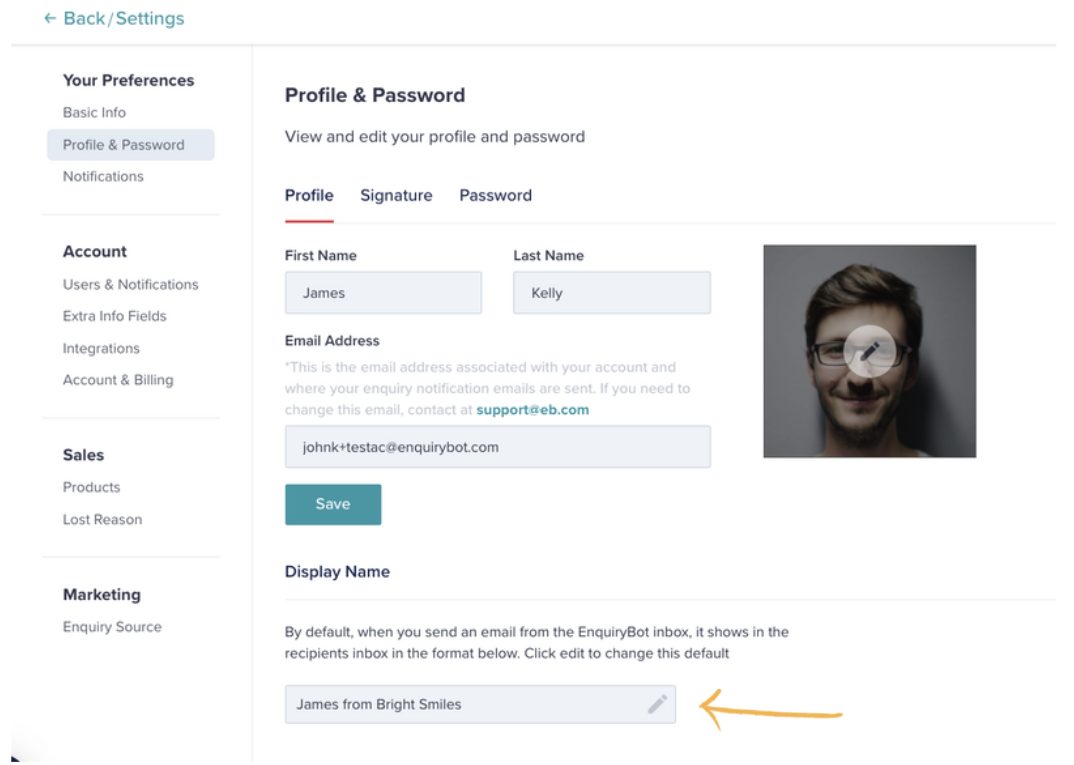
What happens when the customer replies to the email that you sent from EnquiryBot?
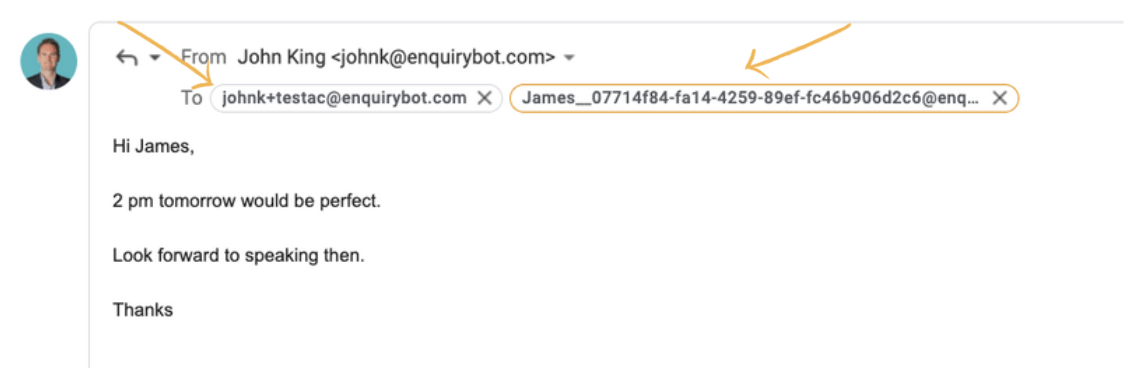
When the customer replies to the email they received from you 2 email addresses will be added automatically to the reply.
The first is your own email address that is associated with your account and the second is an email address for that enquiry.
The reason for this is so that the response can be sent into the enquiry thread on the conversation inside EnquiryBot.
When the customer replies back you get 2 emails.
One email to your own email address that is associated with your account and the second email is a notification from enquirybot that you have received a reply.
If you click that email it will bring you into the enquiry into enquirybot where you can respond to it. You will see the customer response on the conversation thread.
