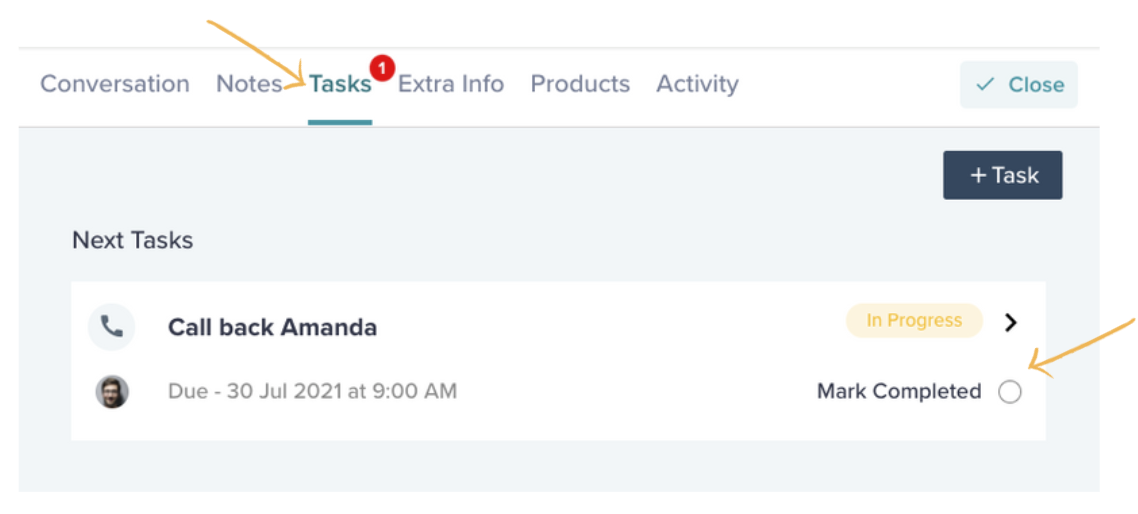When managing your enquiries you can add tasks to remind yourself or a teammate of the next action you need to take with this enquiry.
For example, if you receive an enquiry, give the person a call and leave a message. In this case, you may want to set a task and reminder for yourself to follow up with this customer again.
Step 1. Select the enquiry you'd like to add a task for and click on tasks on the top section of the enquiry card. Then click + Task
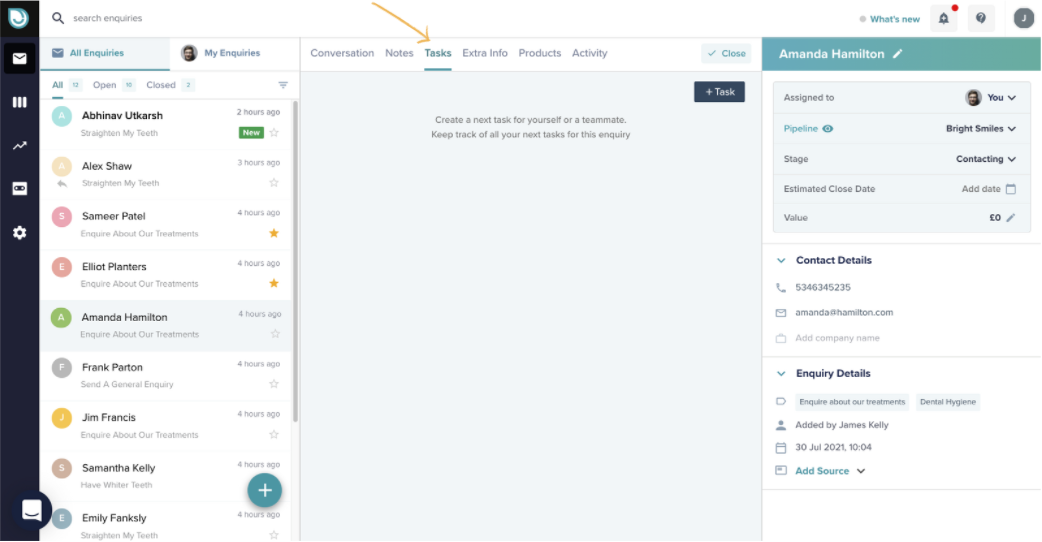
Step 2. Select the type of task you would like to add. The options are (Call, email, meeting, to-do)
Give the task a name, for example, "Call back Amanda"
You can also add a note to this task to help you remember the context of it.
Set and due date, email reminders and choose who to assign the task to. Then click save
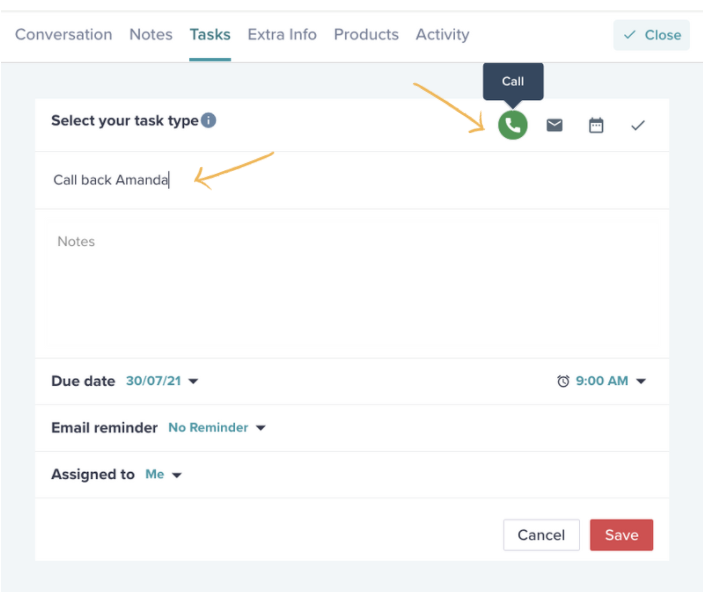
Step 3. Once the task is saved it will show like this, to mark the task as completed click "Mark Completed". If you want to edit the task or view it simply click on it and it will open up.