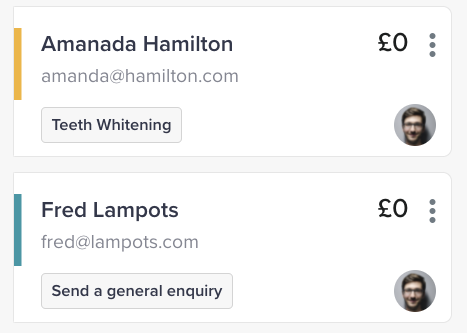Enquires can be added to a pipeline in 3 ways.
They are automatically added to the pipeline from your EnquiryBot
They are moved to a pipeline by a team member from another pipeline
They are manually added in.
Step 1. Click the + icon on the top right-hand corner of the stage you would like to add the enquiry into.
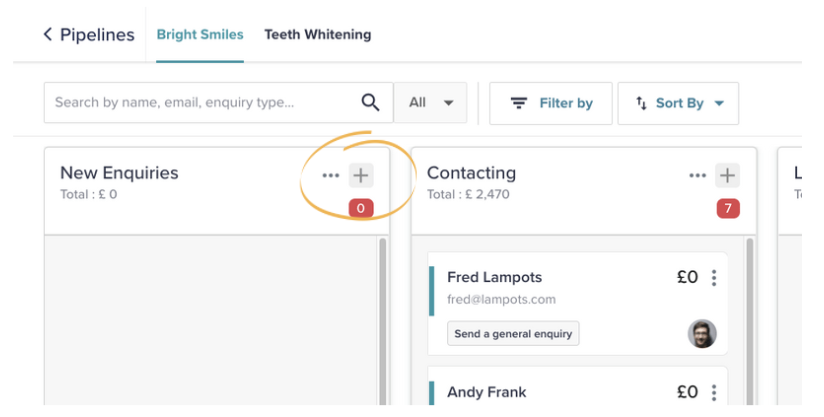
Step 2. Fill in the details on the pop up selecting the relevant enquiry type and sub enquiry type. You can also add a note when adding which will be added to the enquiry card. Click save and the enquiry will be added.
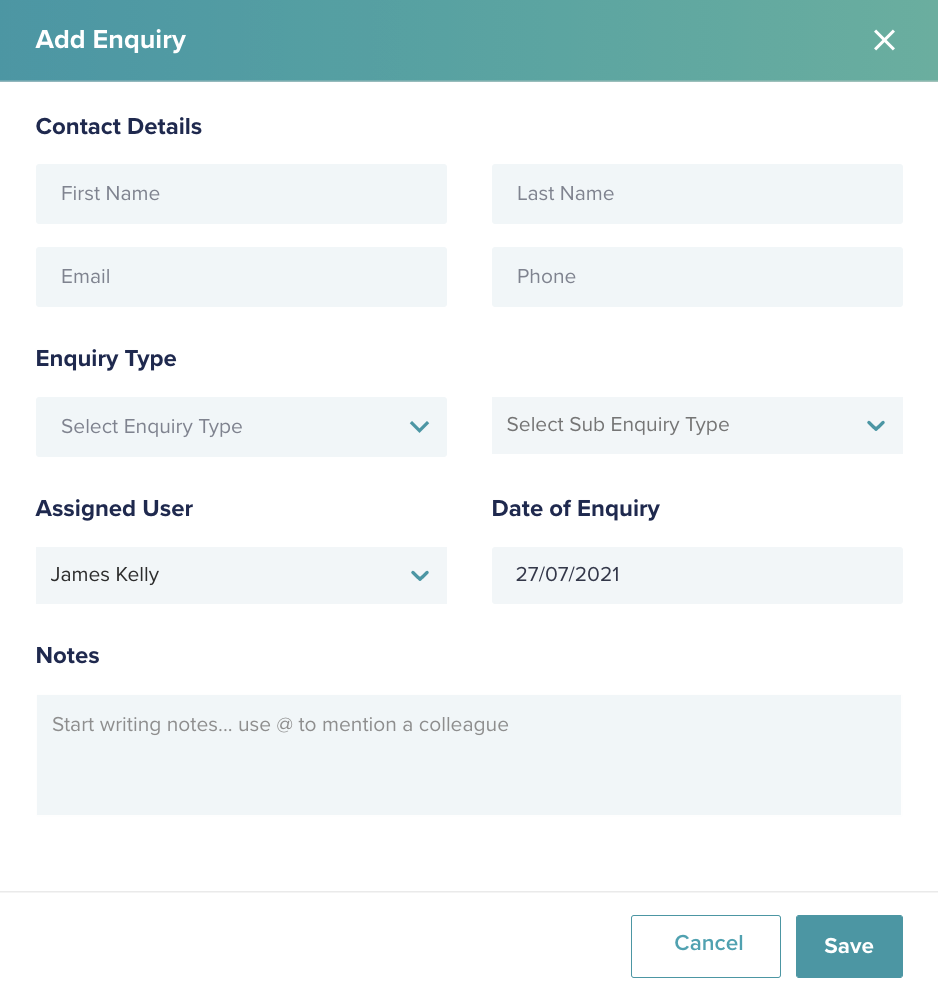
Manually added enquiries will have an orange line on the left side. Enquiries that have come in from an EnquiryBot will have a teal line next to them.