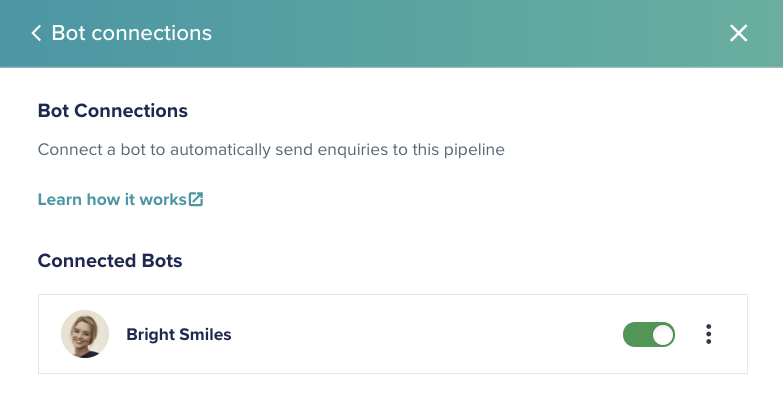There are 2 ways to connect your EnquiryBot to a pipeline. The first way is mentioned above, when setting up a pipeline.
The second way can be found once a pipeline has been created and can be found in the pipeline settings on the top right.
Step 1. Click the settings icon on the top right
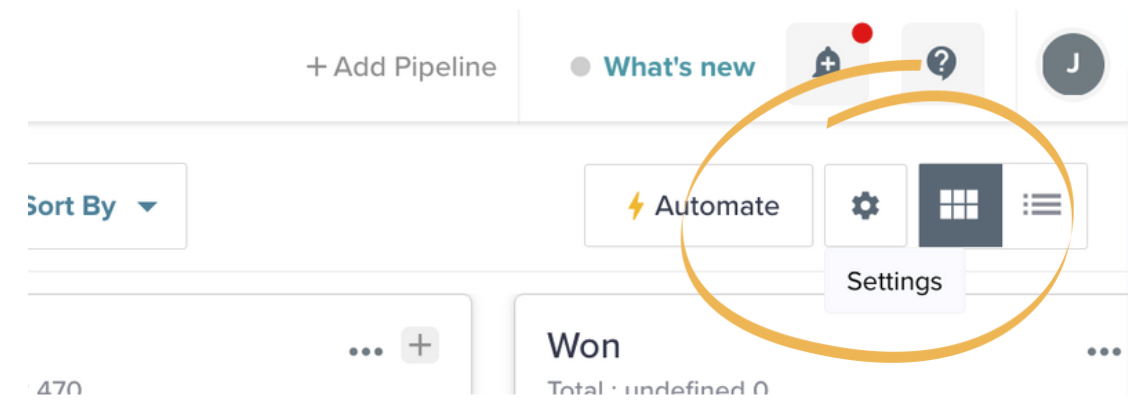
Step 2. Click on Bot Connections
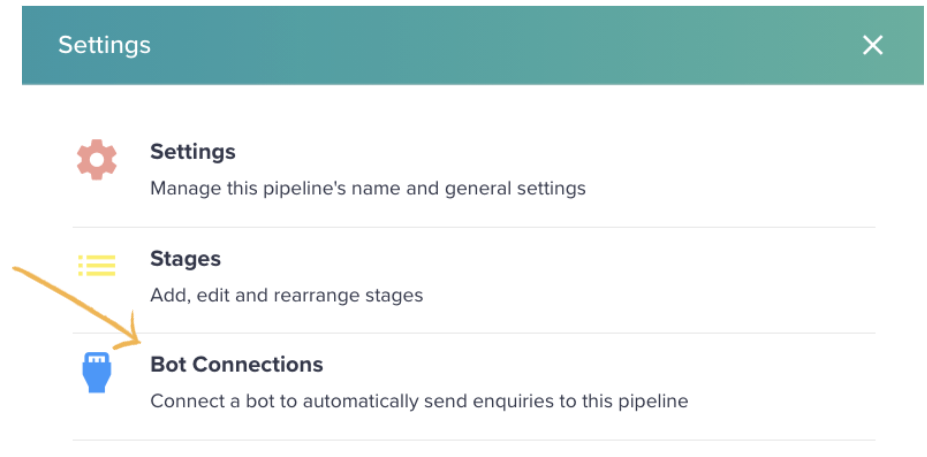
Step 3. Click on connect
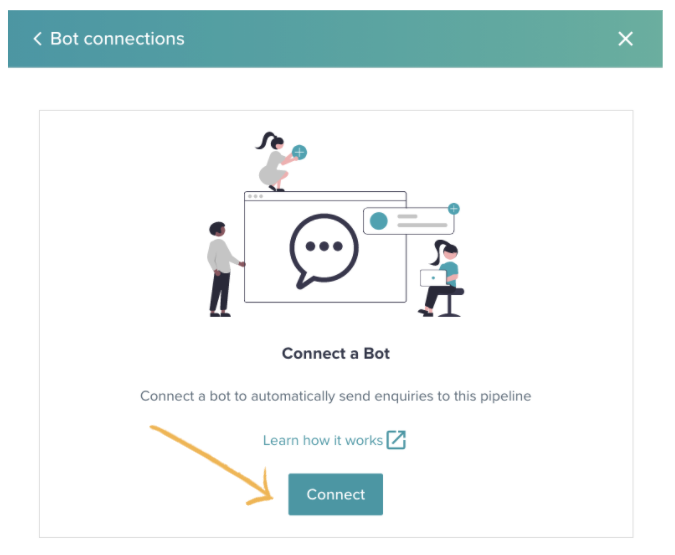
Step 4. Select the Enquirybot that you want to connect and the relevant enquiry types or sub enquiry types of the enquiries you automatically want to send into this pipeline.
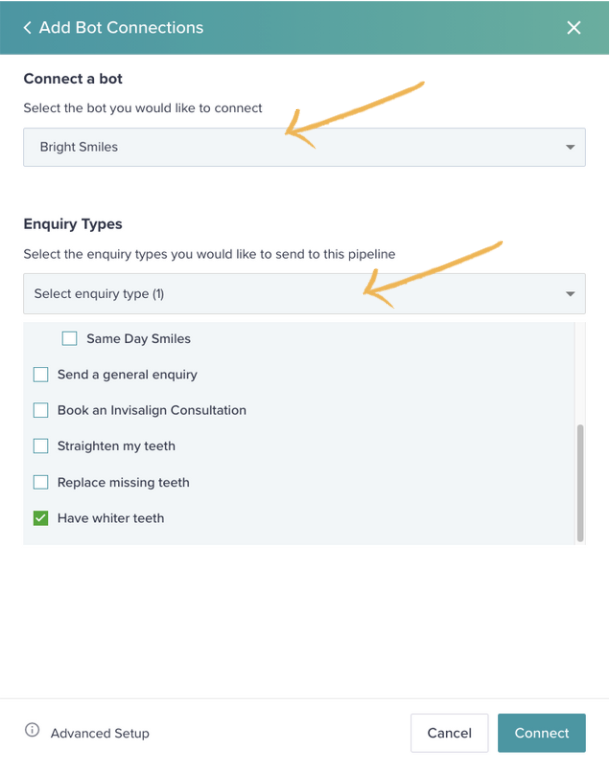
Step 5. That's it, your EnquiryBot is now connected. In this example and new teeth, whitening enquiries will come into this first stage of this pipeline by default.