Doing the same thing over and over again can get repetitive and frustrating.
That's why we have developed our Pipeline Automation Feature! 


With this feature, you can automate a range of actions, updates and emails to save yourself time and to make sure your enquiries are always dealt with in a consistent and professional manner.
In this article, we will cover:
1. How does it work?
Our pipeline automation feature is based on one simple logical criteria...
When an enquiry enters a pipeline stage then trigger this automation to run...
This simple logical criteria is super powerful and will help you automate a range of processes to ensure your enquiries are consistently dealt with by the right people at the right time and that the customer gets a seamless experience.
2. What can I automate
We currently offer 8 simple automations.
We are constantly developing new automations so if you have any in mind that will save you time just let us know on support@enquirybot.com.
The 8 simple automations:
Send an external email (Customer)
Send an external email to the customer who made the enquiry.
You can also customise this in order to send emails for specific enquiry types.Send an internal email (team)
Send an email to a member of the team notifying them that an enquiry has
reached a certain stage.Assign to a team member
Assign an enquiry to a specific member of the team.
This can be done depending on the type of enquiry as well.Add a note
Add a note to an enquiryAdd a tasks
Add a task, assign it to a team member and set a reminderMove stage
Move the enquiry to another stage.Move to another pipeline
Move the enquiry to another pipeline and stage within that pipelineAdd a delay timer
Add a delay timer to delay the trigger to run any of the above automations
3. How to setup simple automations
Setting up simple automations is really easy and just takes a few clicks.
Step 1. Go to the pipeline that you want to setup automations for and click the Automate button on the top right.
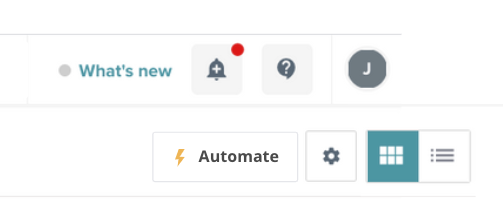
Step 2. The view of the pipeline stages will change now.
Don't worry your enquiries are still there and you can go back.
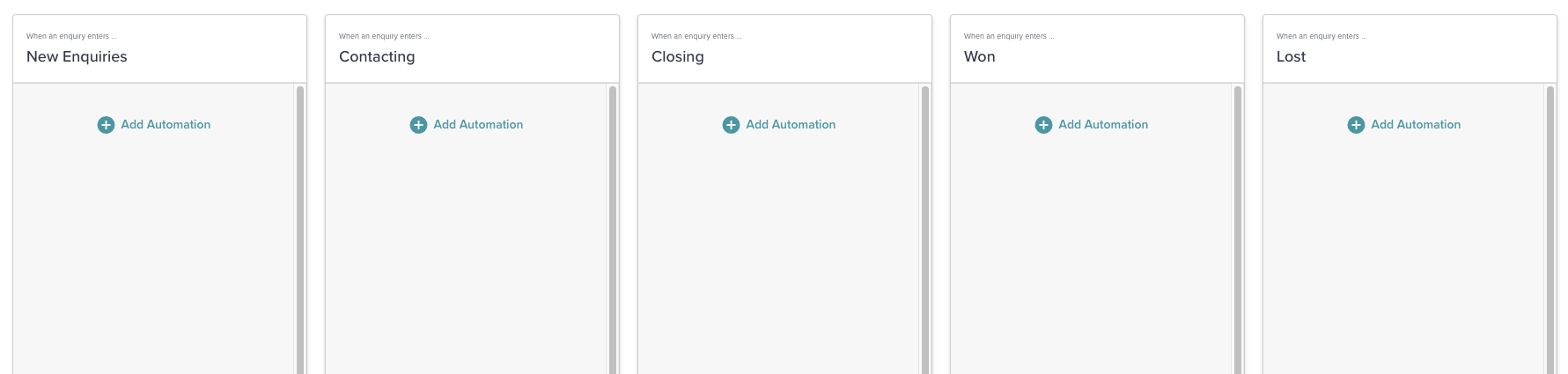
The criteria for triggering an automation to run here is really simple. When an enquiry enters a pipeline stage then trigger this automation to run...
The automations added will run in sequence depending on the order they are in. The first in the list from the top when added will run first and the second, second etc.
Step 3. Click Add Automation and select the automation you would like to add.
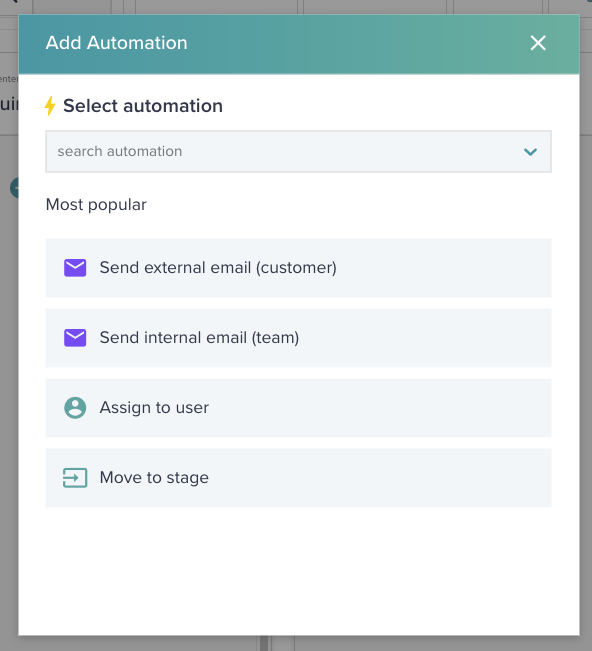
In this case, we will add. "Assign to user"
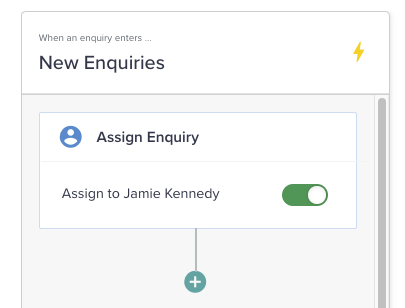
By default, the automation will be turned on, so in this case, when an enquiry comes in and goes to the New enquiries stage it will automatically assign it to Jamie Kennedy.
You can toggle off the switch on the right-hand side to deactivate this automation while you build out your flow.
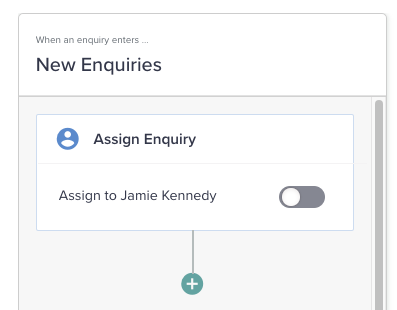
Step 4. If I want to go edit, view or delete this automation you simply hover over it and click the relevant option.
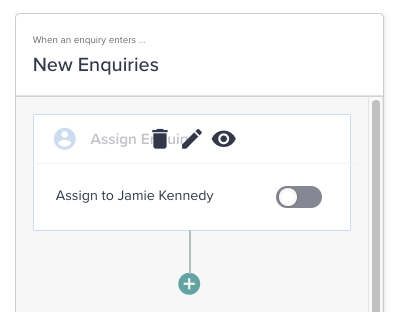
4. How to setup advanced automations
An advanced automation allows you to run automations depending on custom logic. I know that sounds a little tricky but it's pretty easy to setup.
So here it goes!
Let's use the same example, assign to Jamie Kennedy. But lets says we only want Jamie to be assigned to teeth whitening enquiries.
In this case you would assign it to Jamie Kennedy, then click the conditions tab.
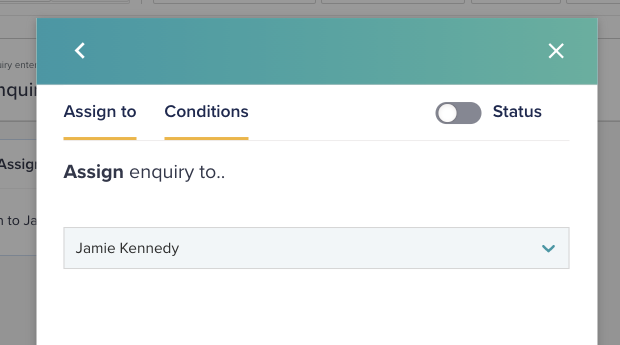
Then on the conditions tab select enquiry type from the drop down and teeth whitening from the right-hand drop down.
Please note this is just an example, your enquiry types will have already been setup by our team when we first developed your bot.
Now click save.
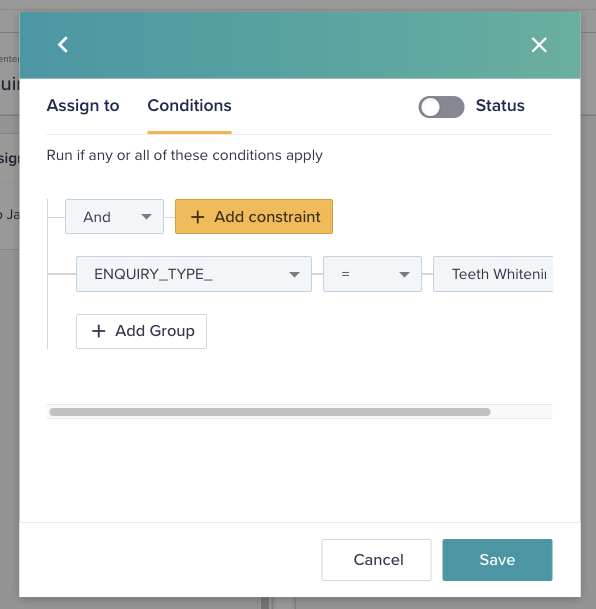
If in this case you wanted to assign another team member to another type of enquiry all you need to do is click edit on the automation and then click the add assigned user button and repeat the process above
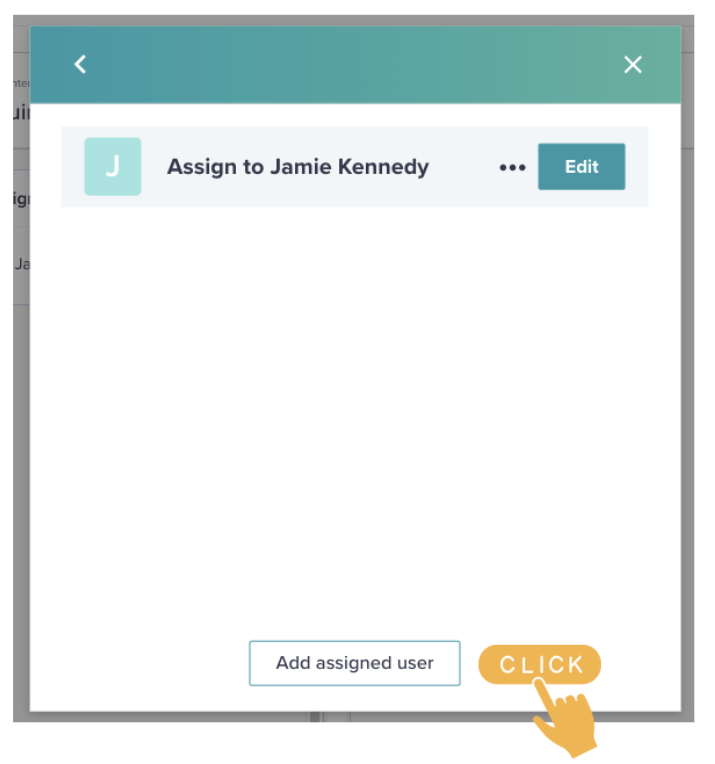
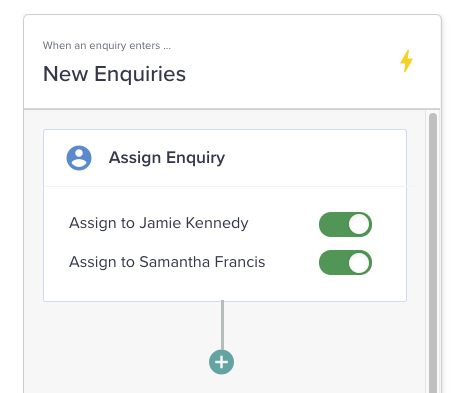
5. Use cases
There are countless use cases for the pipeline automation feature but below we will give you a few ideas on how you can use it to save time and streamline your processes.
Automatically assign enquiries to the right person depending on the enquiry type. Then send an email to the customer and move the enquiry to the contacted stage.
When it reaches the contacted stage automatically add a follow-up task to that enquiry and assign it to a team member with a reminder to follow up within 24hrs.Sometimes you lose sales for one reason or another but that doesn't always mean they are lost sales forever. They may just not have been ready to buy now. With this in mind, why not create a separate pipeline called "Future follow up"?
When you move cards into the Lost stage for example on your sales pipeline you could setup an automation that sends these enquiries to the "Future follow up" pipeline. On that pipeline, you could then assign these to someone else on the team and set a task and reminder to follow up say in 3-4 weeks time.You may have some members of the team dealing with enquiries when they enter a specific stage. For example, Jamie deals with new sales enquiries and is in charge of bringing them up to a certain stage for example to the "Closing Sale" stage. Then Samantha steps in and takes over to close the sales.
In this case, when the enquiry enters the stage "Closing Sale" you can reassign the enquiry from Jamie to Samantha, add a note to the enquiry and set a task for Samantha to call the customer and close the sale.Let's say for example you have one pipeline and you have all enquiries coming in there from your bot. A member of the team is going through them contacting the customers and booking appointments.
In the case of a dental or medical practice, you could create a separate pipeline for one of your dentists and only send enquiries there that are qualified and booked in. To set this up you could have a stage "Qualified and Booked" and when moved in there the enquiry gets sent to "Dr xyz" pipeline.
6. Frequently asked questions
Are there any limits on the number of automations I can have
There are no limitations! Go for it and see what you can come up with
What's the difference between autoresponder emails in the bot and in automations.
There is no difference, the end result is the same. The customer will get an email. It's just another place to set these emails up.
